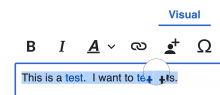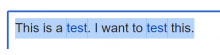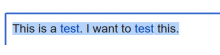Reported by @Patriccck
Steps to reproduce:
- Put on your glasses.
- Type something, including some links, in the Reply tools' visual mode.
- Select the text (e.g., ⌘A).
There are thin lines before and after each link. Mostly the lines are white, about one pixel wide, but sometimes they're a darker shade of blue (something overlapping?).
The screenshot shows a zoomed-in spot at the end of the second link.