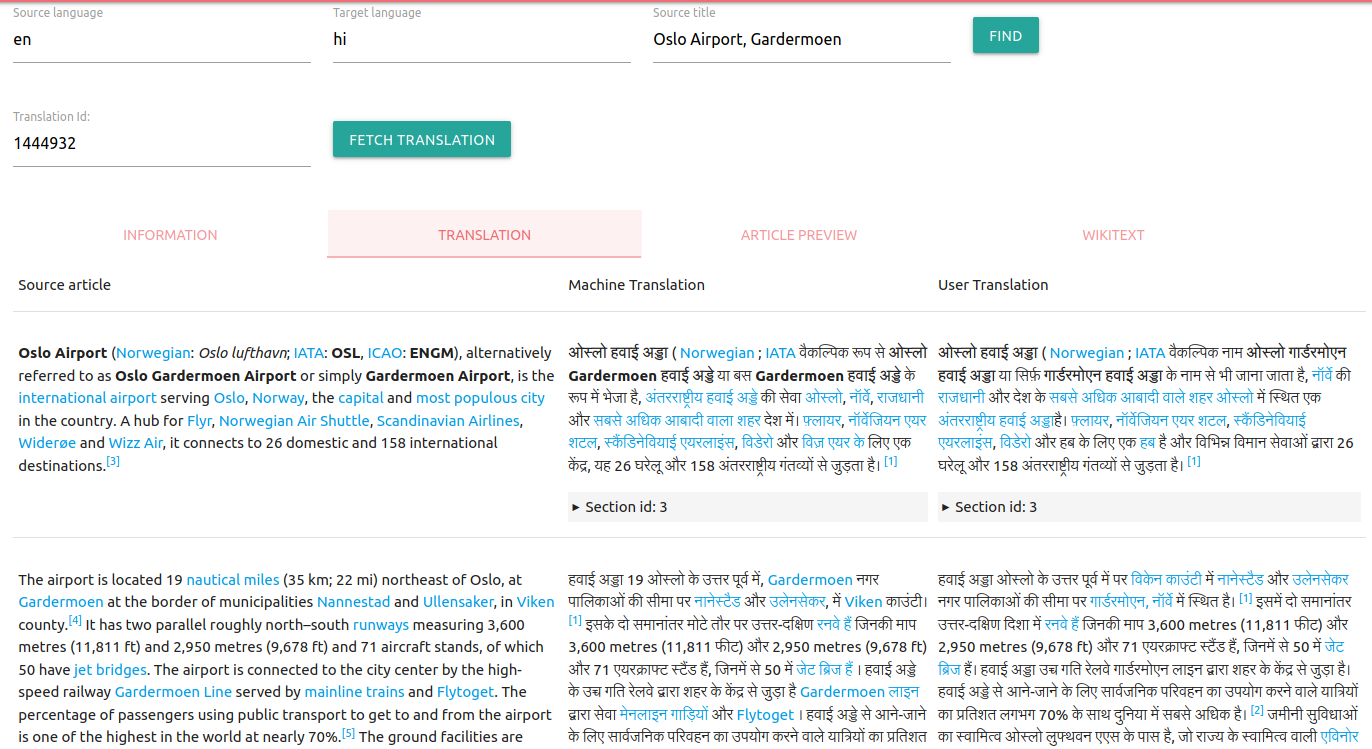List of steps to reproduce (step by step, including full links if applicable):
- Link of in progress translation: https://hi.wikipedia.org/wiki/Special:ContentTranslation?title=Special:ContentTranslation&campaign=contributionsmenu&to=hi&from=en&page=Oslo+Airport%2C+Gardermoen&targettitle=%E0%A4%93%E0%A4%B8%E0%A5%8D%E0%A4%B2%E0%A5%8B+%E0%A4%B9%E0%A4%B5%E0%A4%BE%E0%A4%88+%E0%A4%85%E0%A4%A1%E0%A5%8D%E0%A4%A1%E0%A4%BE%2C+%E0%A4%97%E0%A4%BE%E0%A4%B0%E0%A5%8D%E0%A4%A1%E0%A4%B0%E0%A4%AE%E0%A5%8B%E0%A4%8F%E0%A4%A8
- Source Article Name: Oslo Airport, Gardermoen from English Wikipedia
- Target Article Name: ओस्लो हवाई अड्डा, गार्डरमोएन in Hindi Wikipedia (To publish as a new article)
- Translating Oslo Airport, Gardermoen from English to Hindi using CX. 1st step was search article and then click translate. I did so.
- A very good amount of this long article was translated and edited by me, then I tried to translate the Infobox Airport template but it failed. Even it could not copy the data in its source language.
- I tried to publish without template but now it's not publishing. It thrown some java script error. I navigated back and tried to reload the saved translation after some time but now it's not loading the already saved text.
What happens?:
I was trying to translate an article named Oslo Airport, Gardermoen from English to Hindi Wikipedia using Special:CS utility. The tool was having issues translating some templates used in the source article and was not even copying the data in template in origin language. I tried to publish with whatever translated text I had but some Java Script errors were coming (I don't remember exactly).
Then I navigated back to home page and trying to reopen the translation after 10 minutes but it's not opening. It always says "Loading saved translation" but it never loads even after hours. It's all blank. Thinking it could be a temporary server issue I tried opening it today but even after multiple attempts on various days it doesn't load.
I had completed translation for the full article which is very long and now it seems everything is loss. As we don't have the option to see source text of translation unless it's published I was not able to copy and save it some where. Is there any way we can retrieve the saved translation text/source. It must be somewhere in the database.
What should have happened instead?:
The auto saved translated text should have loaded even if a template is not getting translated/loaded it should not block other texts to load.
Software version (if not a Wikimedia wiki), browser information, screenshots, other information, etc:
Browser: Microsoft Edge Version 96.0.1054.34 (Official build) (64-bit)), and Google Chrome Version 96.0.4664.45 (Official Build) (64-bit).
3 Warnings and 2 Errors from Console of the Google Chrome browser page using (Inspect) tool:
TypeError: Cannot read properties of undefined (reading 'length')
at Object.ve.dm.MWTransclusionNode.static.getWikitext
VeDmCXTransclusionInlineNode.ve.dm.MWTransclusionNode.getWikitext
VeCeCXTransclusionInlineNode.ve.ce.MWTransclusionNode.generateContents
VeCeCXTransclusionInlineNode.ve.ce.GeneratedContentNode.forceUpdate
VeCeCXTransclusionInlineNode.ve.ce.GeneratedContentNode.update
VeCeCXTransclusionInlineNode.VeCeGeneratedContentNode
VeCeCXTransclusionInlineNode.VeCeMWTransclusionNode
VeCeCXTransclusionInlineNode.VeCeCXTransclusionNode
VeCeCXTransclusionInlineNode
VeCeNodeFactory.OO.Factory.create (<anonymous>:411:592) undefined
Uncaught TypeError: Cannot read properties of null (reading '$element')
at VeInitMwCXTarget.ve.init.mw.CXTarget.getTargetSectionElementFromSectionNumber
VeInitMwCXTarget.ve.init.mw.CXTarget.getTargetSectionNodeFromSectionNumber
MwCXTranslationTracker.mw.cx.TranslationTracker.processSectionChange
MwCXTranslationTracker.mw.cx.TranslationTracker.processChangeQueue
MwCxTranslationController.mw.cx.TranslationController.processChangeQueueLet me know if you need any more info.