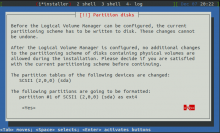I'm trying to reimage cloudvirt1028 which a slightly different puppet role and can't get it to pxe boot.
I've tried the sre.hosts.reimage cookbook but have also tried pxe booting via the bios setup and either way I just get a long hang and then a fall back to hdd boot.
Due to failed reimage this host is probably in a fairly messed-up state in netbox and puppetdb.