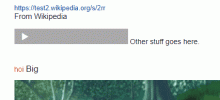List of steps to reproduce (step by step, including full links if applicable):
- Open any video with VideoJS
- Open this video again
- Look at the first second
What happens?:
https://imgur.com/a/QGYBUZ7 (dont know why, cant upload gif here normally)
https://de.wikipedia.org/wiki/Hubtor#Beispiele
What should have happened instead?:
First frame must be first frame from video. Interface must be the same.
Software version (if not a Wikimedia wiki), browser information, screenshots, other information, etc:
Chrome, Firefox. Win11.