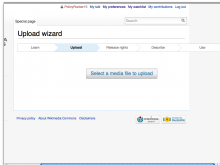Screenshot showing what happens at 800x600
The upload wizard extends far enough to require horizontal scrolling for low resolution displays such as 800x600. The progress bar showing which step you are on seems to be what is forcing the page to be too wide.
Version: unspecified
Severity: enhancement
See Also:
https://bugzilla.wikimedia.org/show_bug.cgi?id=47917
Attached: