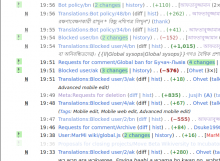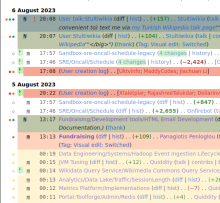From T74811: Watchlist should show individual uploads to watched files on the Commons:
I am embarrassed to say I did not notice the arrowhead expanding the individual uploads here: ...
This function is not listed in the legend box at the top right of my Commons watchlist. I have no idea if this is a new function or not. No one mentioned it in this 8 year old thread previously.
If it has been there all along then maybe many people aren't noticing that tiny arrowhead or what it does. I suggest putting it in the legend.
The expand icon (a small triangle), for showing multiple edits to the same article or multiple log events of same type, is not particularly noticeable. Maybe there are design improvements that could help with that. Or we could just mention it in the legend as suggested (note that whether edits are grouped or not depends on user preferences).
The expand icon is gray. Maybe it should be black. Timeshifter has difficulty with gray text on his light gray monitor screen. Like many people nowadays (and as many eye doctors recommend) he turns down the brightness on his desktop PC monitor. So when the brightness is turned down the screen goes from being bright white to being very slightly gray. Gray text on gray backgrounds is harder to read or notice for many people. Timeshifter has emailed various web sites asking them to use black text instead of gray text.