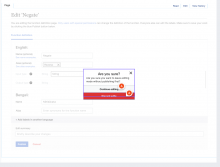As an user, I would like a dialogue component to be available within the Base components library so that I can use it while developing new screens
The component should:
- The Dialog should use the new "teleport" feature available in Vue 3
- The dialog should be made in a way to ensure keyboard and mouse does NOT affect the background (so scrolling should not scroll the page)
- The Dialog should allow the user to define if the dialog should close or NOT if clicked outside
- The dialog should have the following props/emit title, description, @success, @decline