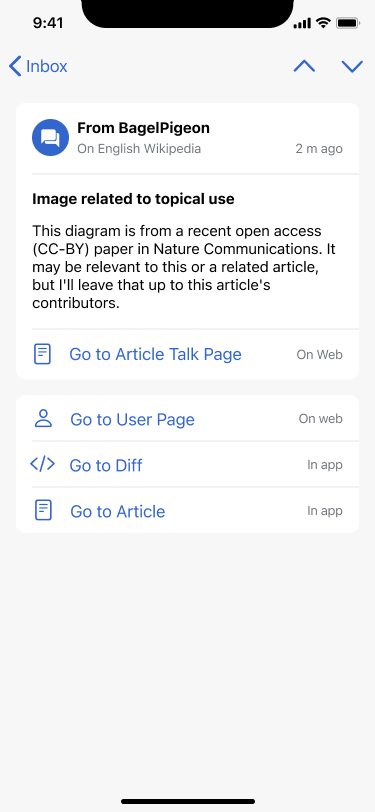Contributor story
As a contributor who uses the iOS app, I would like to be able to page up and down through my notifications from the detail view so I can quickly triage all of my notifications
Mocks
Figma 🔗: https://www.figma.com/file/cedgOU5CyOR0UVqtjDOvzE/iOS-Notifications?node-id=2158%3A15885
Design details
- If notification is the first or last notification, disable the up or down arrow as appropriate
- Filters should be reflected in the presentation of detail views (eg. if filtered only by 'unread' the arrows should page through this filter)
- Navigating to a detail view via arrows will mark it as 'read'
- When the user navigates back to the inbox, notifications viewed while in the detail view should be marked as read and ideally the user should be scrolled to the position of the last accessed notification (but it's okay if this is not technically feasible)
- Please see implementation from 'Diff' view in the Wikipedia iOS app and the detail view from the default 'Mail' app