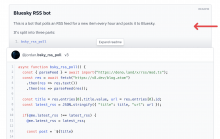Goal
Anyone should be able to create, edit, and read documentation in any language.
Design challenge
How do we embed the documentation text and show it in different languages?
Background
Every object page will include documentation about the object, although this is not a requirement. The text editing and formatting will be whatever is available in media wiki.
Considerations
- Doesn't have to be the same UI as text with fallback.
- Empty state? E.g. if there's no documentation in Thai but there is in Japanese. As designed in view function, the empty state is not a prompt to enter anything.
Not in scope
- Templates. We'll take templates from media wiki
Possible features
- Display the different languages?
- Prompt to translate?
- A list that shows you all the languages in which the documentation exists. Useful for cleanup tasks.
- Toggling? Not sure. We will have a feature, somehow somewhere that will allow a toggle between the entire UI. Should we follow the logic of showing the aliases and function names in all languages?