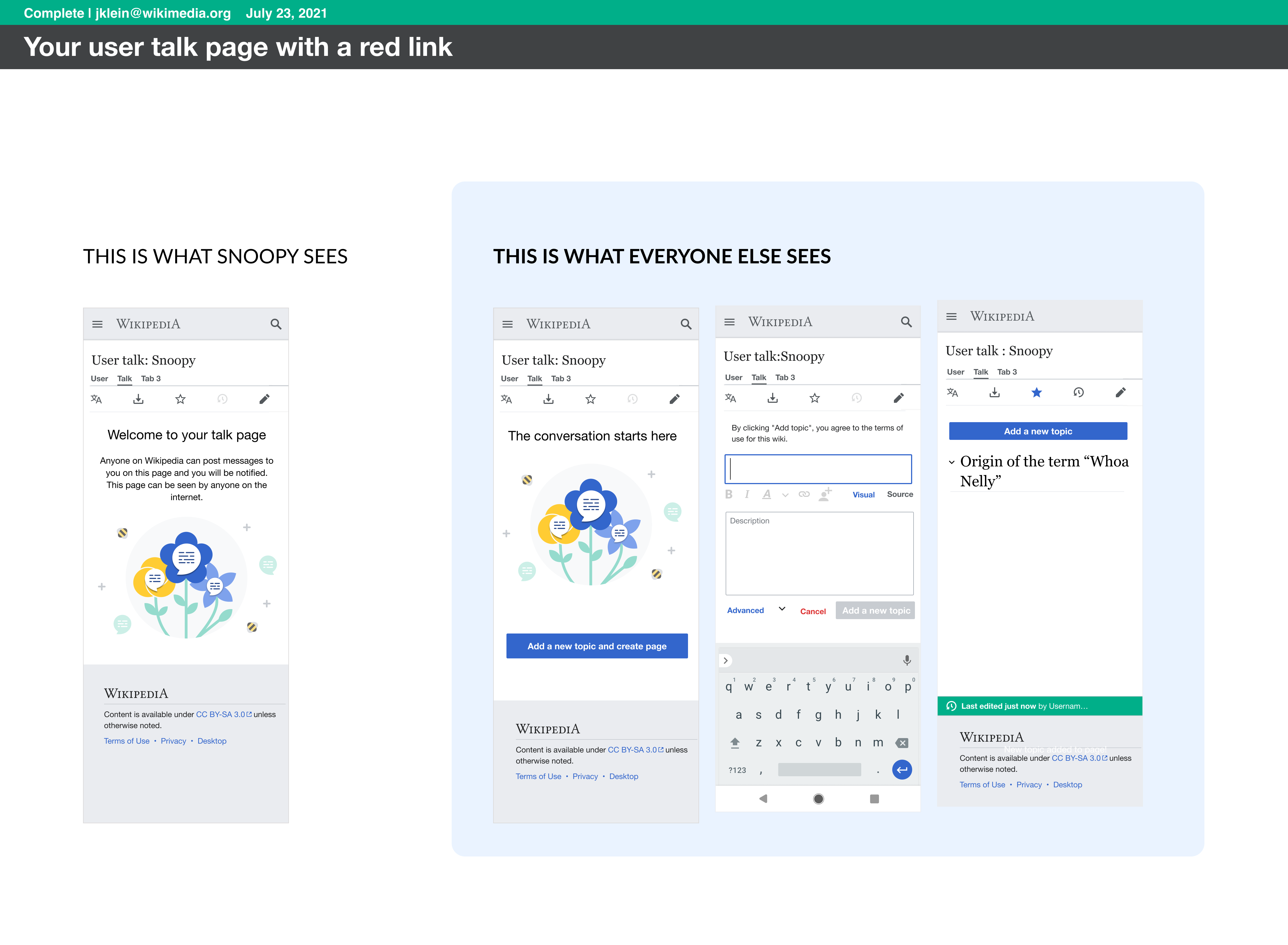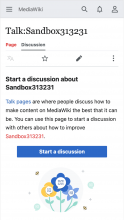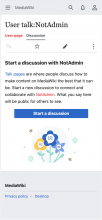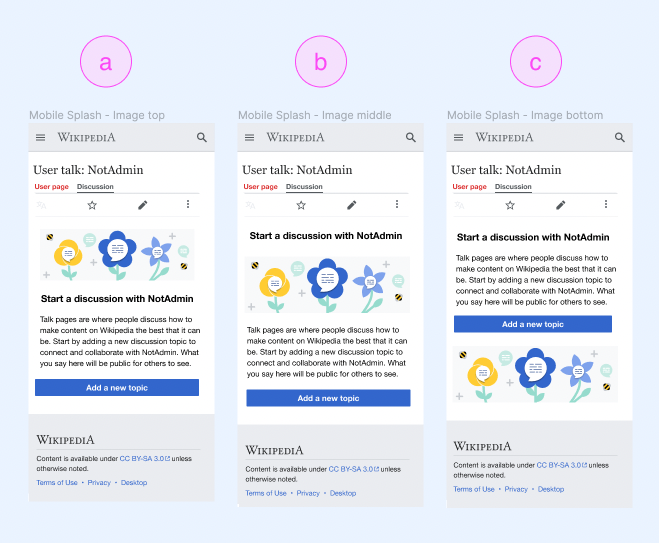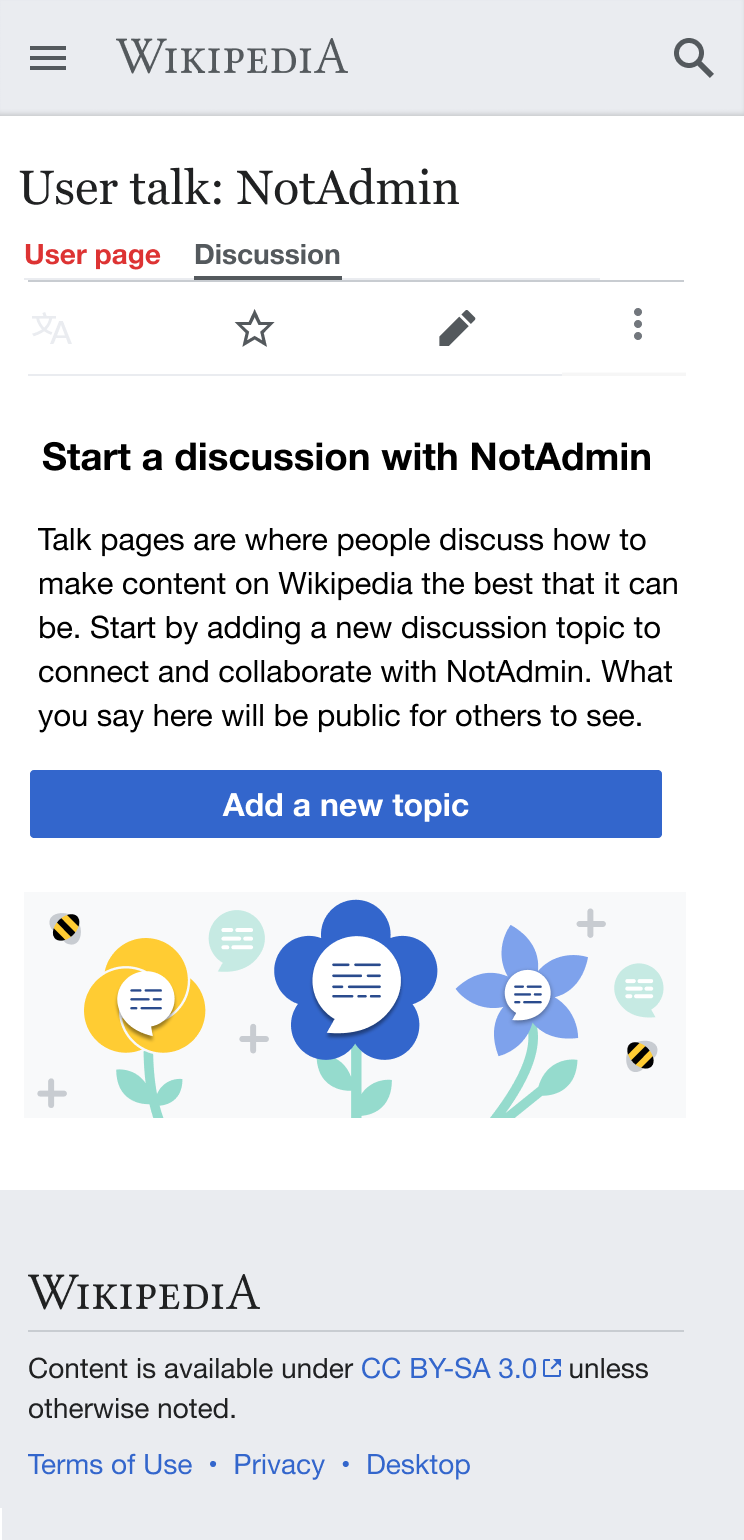Behavior
Meta
- Device: iPhone XS
- Browser: Safari
Issue #1: Reproduction steps
- Using the mobile site, visit a project where the Reply and New Topic Tools have been enabled (e.g. ht.wikipedia.org)
- Navigate to a talk page that has not been created yet (e.g. https://ht.m.wikipedia.org/w/index.php?title=Diskite:Clive,_Iowa&action=edit&redlink=1)
Actual
- ❗️Empty state appears with part of the illustration cutoff:
Expected
- ✅ Entirety of the empty state appears contained within the viewport (read: no part of the design is "off-screen")
Issue #2: Reproduction Steps
- Using the mobile site, visit a project where the Reply and New Topic Tools have been enabled (e.g. ht.wikipedia.org)
- Visit your user talk page that has NOT yet been created (e.g. for me that's https://ht.m.wikipedia.org/w/index.php?title=Diskisyon_Itilizat%C3%A8:Stussll&action=edit&redlink=1 )
Actual
- ❗️The title text within the empty state (Bienvenue sur votre page...) seems subject to an unnecessarily narrow "width":
Expected
- ✅ The title text (Bienvenue sur votre page...) has more "room" to display itself
Done
- Expected behavior is implemented