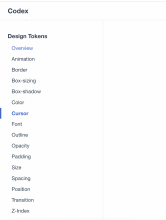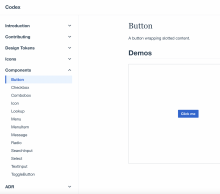Background/Goal
Some of the left menu sections don't have a logical order. For example, "Design Tokens" section should be before "Components" since tokens are always built before components, so in a logical read they should be before them. Also "Icons", "Design Tokens" and "Grids" (when we define the grids) should be in the same "Guidelines" section.
Also left menu sections have many subsections and it's difficult to read all main sections (Introduction, Contributing, Design Tokens, Components...)at the first glance We should add an accordion in each section to show/hide subsections.
References
Other Design System demos with accordion:
Acceptance criteria (or Done)
- Reorder left menu sections
- Add "Design Tokens" section before "Components" (after "Contributing)
- Create a "Guidelines" section to add there all tokens, icons and grids
- Add an accordion in each main section of the left menu