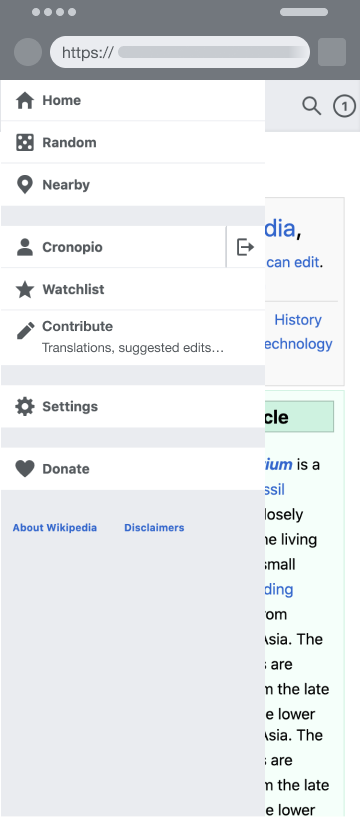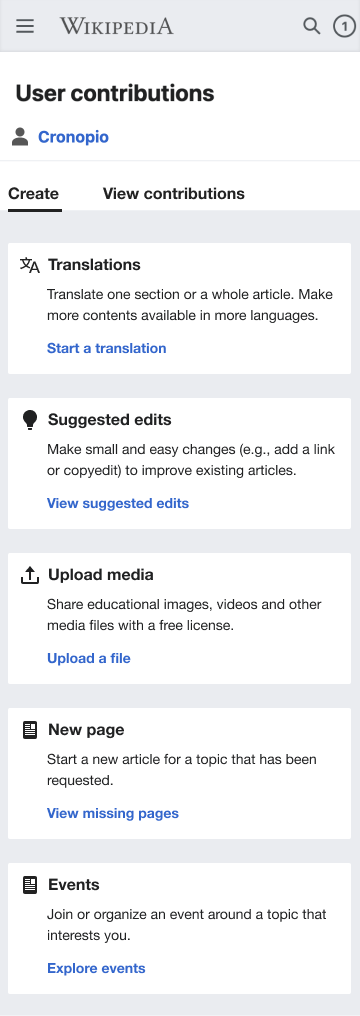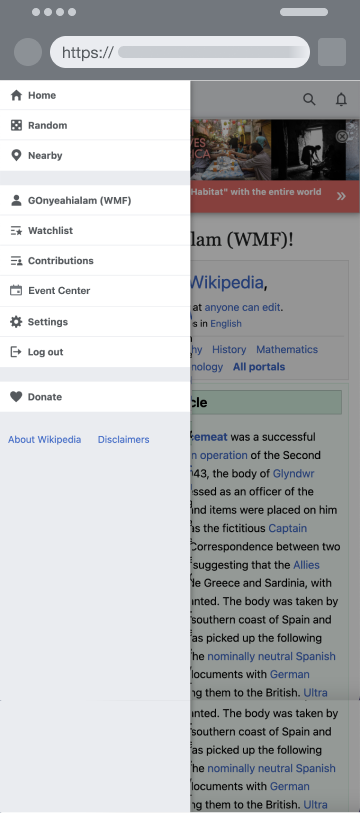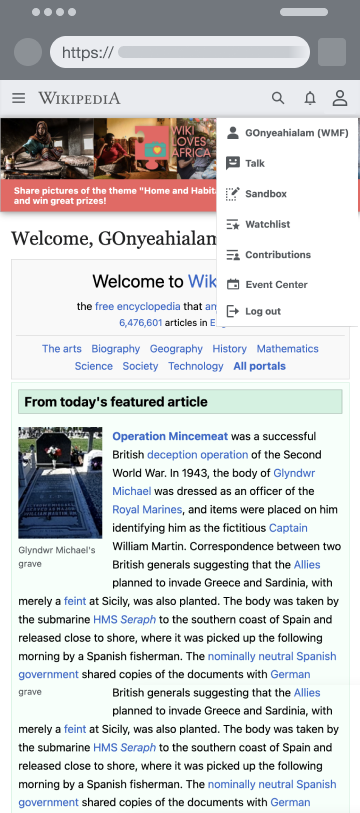Overview: This ticket proposes to explore the different ways people can access the Events Center - whether to participate in an event or create a new one.
Event Center details: The Event Center will be a central place (accessible on any wiki) focused on campaign events. Other event types can also be featured in the event center, but the primary use case is campaigns. We imagine it as a 2-sided platform with an organizer side and participant side (but some features may be applicable to both organizers and participants). At first, we will just be building the Organizer Center with one featured tool (i.e., 'add registration to you event page'), but we will add more tools that we build over time. It will only be viewable to logged in users who qualify to be organizers (and we are still determining how organizer eligibility will work, depending on community input). As for the participant side, we will be building it later, but we imagine it will be viewable to a wider range of users. Some features (like seeing your individual impact/contributions in a campaign) will only be available to logged in users, but other features (like a central events calendar) may be available to all users, whether or not they are logged in.
Here are the current entry point ideas:
Option 1
Building upon this T286466, the Event Center can be added as a way to contribute under User Contributions.
Option 2
The Event Center option is placed directly on the list of menu items
Option 3
Event Center is one of the options in the user menu. This is currently the entry point on the desktop. The User Menu or Profile icon isn't visible by default, people have to go to settings and enable Advanced mode to see it.