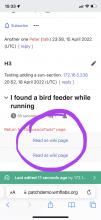Behavior
- On a mobile device, visit: https://patchdemo.wmflabs.org/wikis/484c06ac07/wiki/Talk:DiscussionTools
- Tap Add topic
- Publish a new topic using the New Topic Tool
- Topic you drafted in "3." is published successfully
Actual
- ❗️ An additional Read as wiki page link is added to the footer of the page:
Expected
- ✅ A single Read as wiki page link appears at the bottom of the page