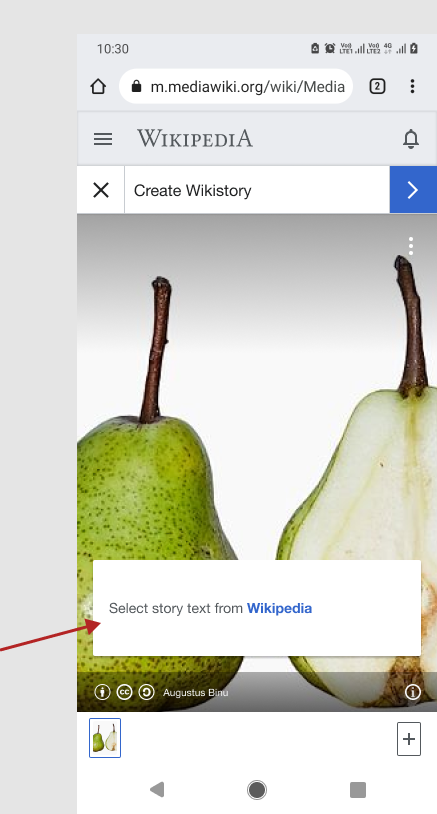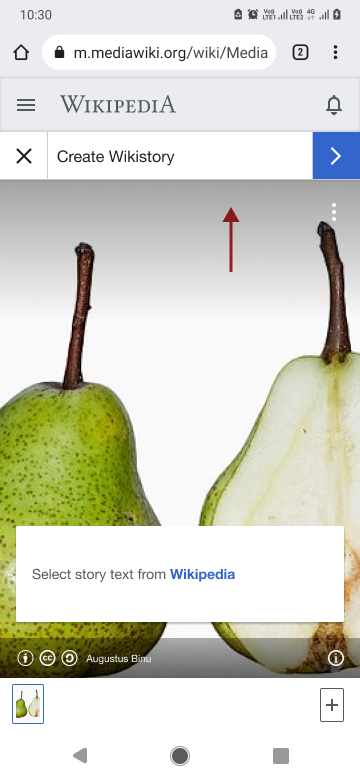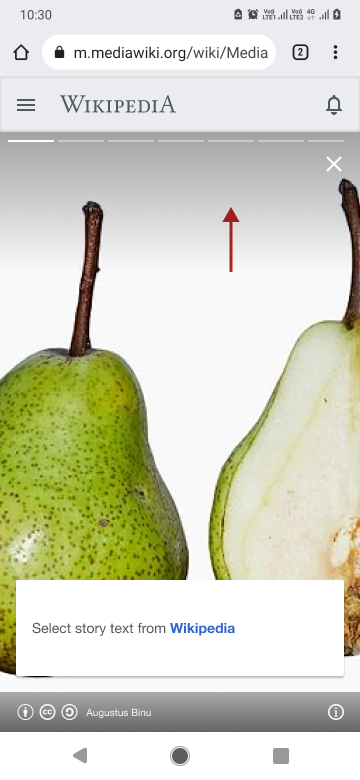List of steps to reproduce
- Create a story using pictures that are white at the upper half of them.
- Publish the story and view the story frames.
- Look out for the (X) icon at the top-right of the frame and the story page numbers.
What happens?:
The white X icon and page numbers are not visible against a white background
What should have happened instead?:
There should be a border or shadow around these white components. They should be visible against a white background.
Design details
Apply overlay & shadow related changes to the following parts of Wikistories.
| Text box |
- Apply shadow to the text box. This would make it visible against a white background.
In class .ext-wikistories-current-frame-textbox-select-cta
Modify following properties
From
border-radius: 10px;
To
border-radius: 2px;
From
background color: #fff
To
background: linear-gradient(0deg, #FFFFFF, #FFFFFF), #FFFFFF;
Add following property
box-shadow: 0px 2px 2px rgba(0, 0, 0, 0.25);
Apply overlay on story builder. This would make overlay icon visible against white background.
| Overlay while creating story |
In class .ext-wikistories-storybuilder-story-topbar
Modify following property
From
height: 44px;
To
height: 140px;
From
background: linear-gradient(to bottom,rgba(0,0,0,0.5),rgba(255,255,255,0));
To
background: linear-gradient(180deg, rgba(0, 0, 0, 0.35) 0%, rgba(0, 0, 0, 0) 100%);
Apply overlay on story viewer, this would make icons and status bar visible against white background.
| Overlay during story viewer |
Add following code to existing story viewer code.
height: 140px; background: linear-gradient(180deg, rgba(0, 0, 0, 0.35) 0%, rgba(0, 0, 0, 0) 100%);