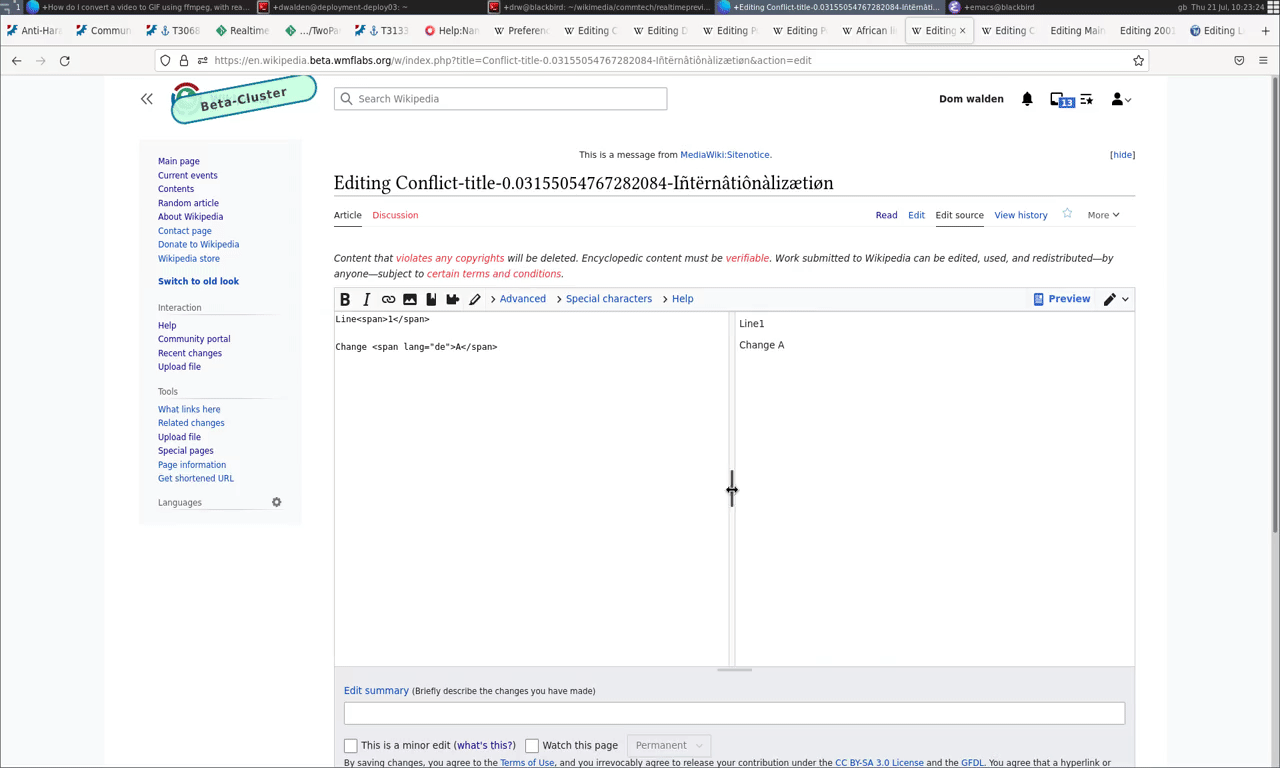What is the problem?
When realtime preview is in manual-mode, if you click an internal link in the Preview the manual reload bar disappears.
It also happens when you collapse some content (like the Contents menu).
The whole div.ext-WikiEditor-realtimepreview-preview element appears to move upwards when I do so, obscuring the manual reload bar and sometimes other content depending on how far it has moved.
This can only be fixed by either reloading the page or pressing the reload shortcut key (alt+) on my machine).
If I do the latter, the manual reload bar does reappear but is still slightly obscured (see final screenshot).
When manual-mode is not on, clicking internal links and collapsing things appears to work fine.
Steps to reproduce problem
- Go to a large page and open the source editor (e.g. https://en.wikipedia.beta.wmflabs.org/w/index.php?title=Cat&action=edit, https://en.wikipedia.beta.wmflabs.org/w/index.php?title=Polar_bear&action=edit)
- Reload the page a few times until you see the reload bar (you might need to open devtools and throttle your connection)
- In the right-hand preview pane, click on an internal link. For example, in https://en.wikipedia.beta.wmflabs.org/w/index.php?title=Cat&action=edit click on any of the links inside the Contents menu (shown in the first screenshot). Or, collapse the Contents menu.
Expected behavior: The right hand preview pane scrolls down to the appropriate part of the document. The reload bar still appears.
Observed behavior: The reload bar disappears.
Environment
Browser: Firefox 91, Chromium 87
Wiki(s): https://en.wikipedia.beta.wmflabs.org MediaWiki 1.39.0-alpha (df2b1ee) 10:01, 26 April 2022.
Editor: WikiEditor 0.5.3 (45a8a07) 06:19, 25 April 2022.
Screenshots
Before:
After:
Position of div.ext-WikiEditor-realtimepreview-preview element:
After pressing reload shortcut: