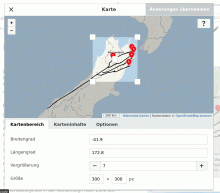List of steps to reproduce (step by step, including full links if applicable):
- Open the VE interface of Kartographer.
- Use the tab key to access all elements.
What happens?:
- Maps content and Options currently not reachable via tab.
What should have happened instead?:
All element should be reachable via tab.
Software version (if not a Wikimedia wiki), browser information, screenshots, other information, etc.:
Kartographer