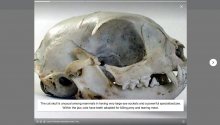Background
On a laptop browser, when trying to navigate to a previous story page using the "Back" browser button, the user is taken to the previous story instead of the previous frame. T300782#7870245
On a mobile device, a user should be able to go back (or forth) to a story frame and view its content. Currently, the story frame loads according to the progress timer and tapping the back button on a phone ultimately takes the user back to the Wiki page.
Suggestion: We could replicate the functionality of social media apps (IG or Whatsapp) when viewing stories.
Design details
For mobile
- Tap on the left of the screen to go back to the previous story page or on the right to go to the next one.
- For first page of a story, tap on the left of the screen would do nothing.
- For last page of a story, tap on the right of the screen would do nothing.
For desktop
- Click on back arrow to go back to the previous story page or on next arrow to go to the next one.
- Only show next arrow for a first page of a story.
- Only show previous arrow for a last page of a story.