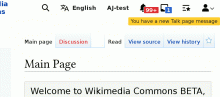List of steps to reproduce (step by step, including full links if applicable):
- I suspect you need to have >25 new talk page messages.
What happens?:
Animated gif:
What should have happened instead?:
You have 25 new messages Notifications should show all new talk page messages, or indicate there's more than 25