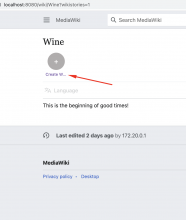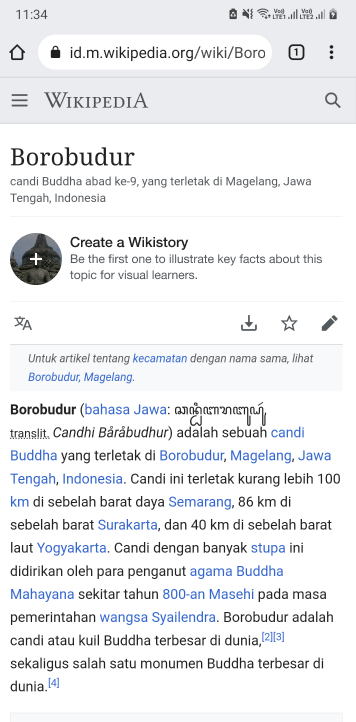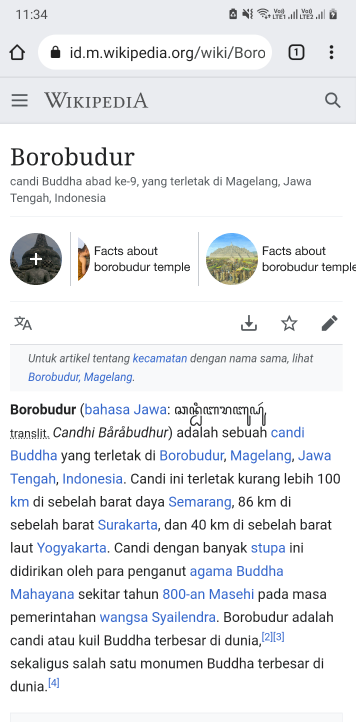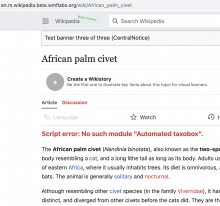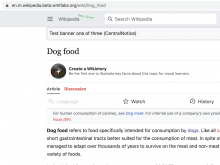List of steps to reproduce (step by step, including full links if applicable):
- Go to a Wiki page and attempt to create a story
What happens?:
There is a CTA to create something but it is not clear what should be created.
What should have happened instead?:
The CTA should clearly state "Create Wikistory". Alternatively, it can be just "New Story", since it is on a Wikipage.
Software version (if not a Wikimedia wiki), browser information, screenshots, other information, etc.:
Not specific to any browser/device.
Design details
We are proposing a different design solution for showing the entire CTA to create story and titles of attached stories as current designs are not showing it correctly.
When no story attached
| No story attached |
- Show create button along with a placeholder text.
- Always position the button in left side.
- Tap/Click on it will take users to image selection screen.
Note: Subtitle below the "Create a Wikistory" might change based on the feedback we receive but it's not a blocker on the task.
When stories attached
| Stories attached | Horizontal scroll | Truncated text |
- Show create story button without a placeholder text.
- Always position the button in left side.
- Create story button position is fixed, horizontal scroll will move the attached stories underneath it.
- Tap/Click on it will take users to image selection screen.
- Tap/Click on attached stories will open them in a story viewer.
- Position story titles next to story thumbnail followed by a separator.
- Truncate story title text if its more than 2 lines.
- Allow horizontal scrolling to view all the attached stories.