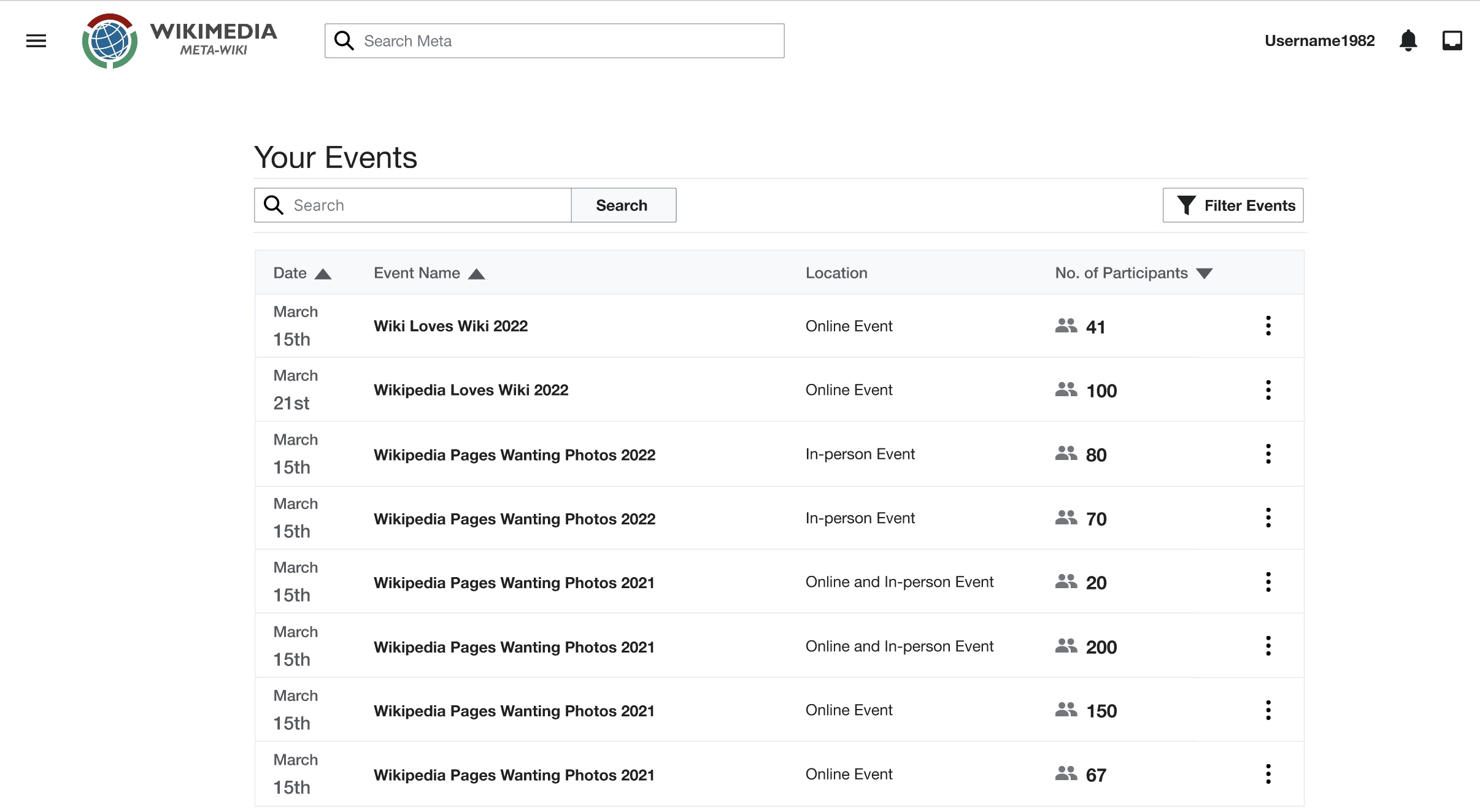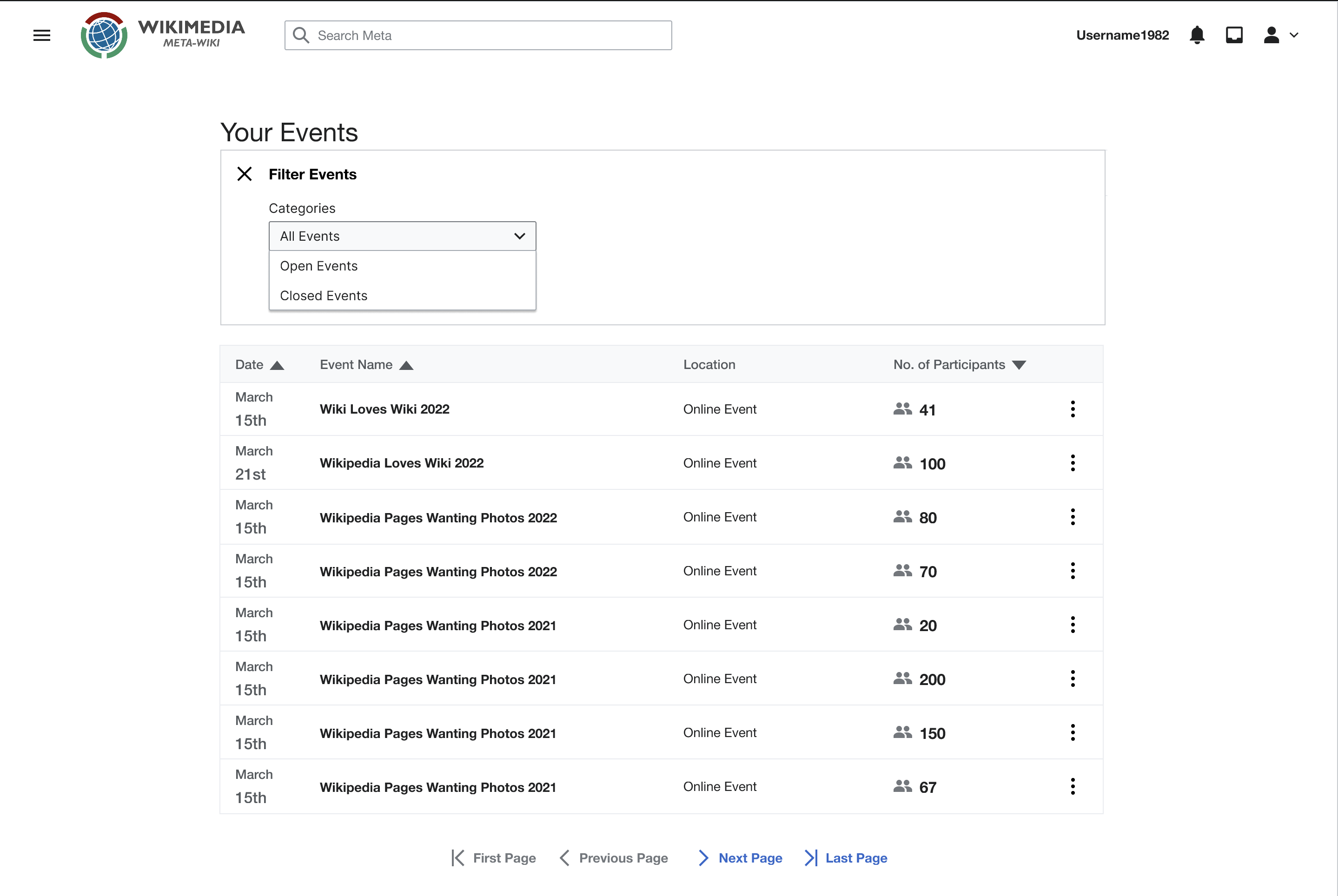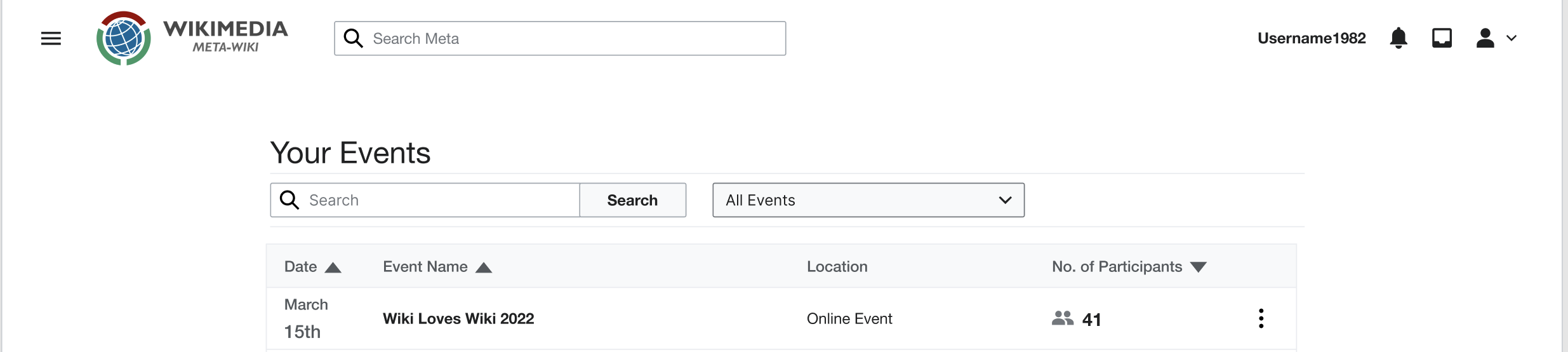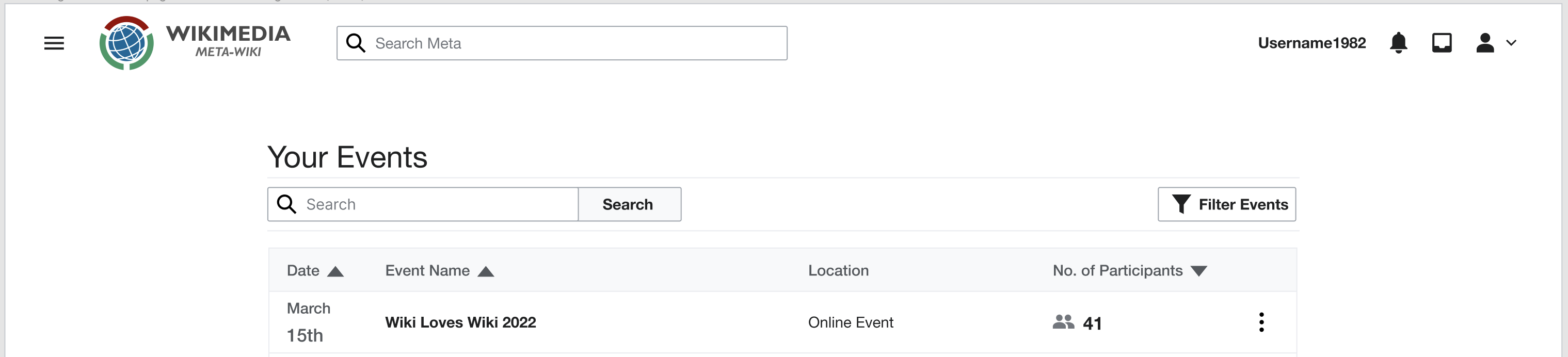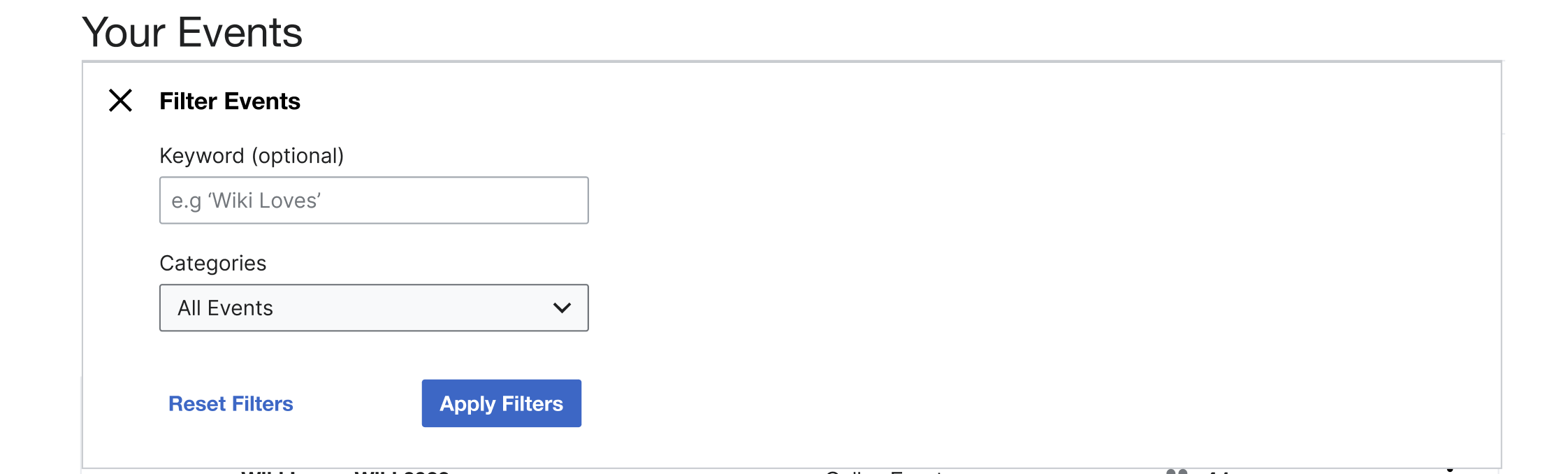In scope:
- Add "Filter Events" functionality for "Your Events" table in organizer view as shown in wireframe
- Add "Filter Events" button on default view
- Be able to filter by All Events, Open Events, and Closed Events
Out of scope:
- "three dots" actions (see additional subtasks under T308279)