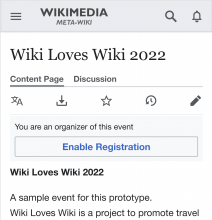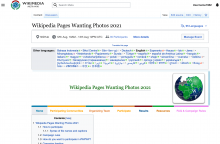Background: The link to 'enable registration' in the prototype only works for the New Vector skin. How should we place the link for the other skins available via Preferences > Appearance > Skins? Note that we shouldn't think about it skin by skin. Instead, there should be a single solution that works for all skins. Skins provide some entry points where extension code can add elements, and we should use one of those entry points. The presentation of the element itself is left up to the skin. More details are available at T308577#7935698, with the caveat that we're not very familiar with MW skins and there may be more options than the ones we listed. There you will also find an example with indicators: there's a single entry point for adding indicators across all skins, and it's up to each skin to determine how and where the indicators should be shown.
Resources:
Acceptance Criteria:
- Provide guidance for where the engineers should place the 'Enable registration' button for the other skins (Vector legacy, MinervaNeue, Monobook, Timeless)