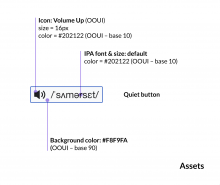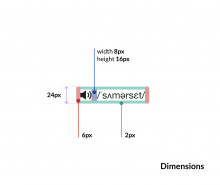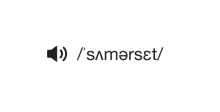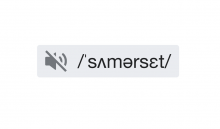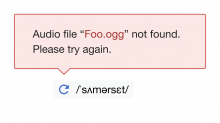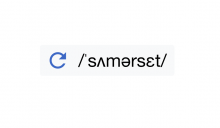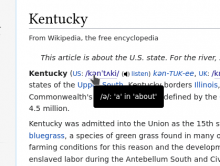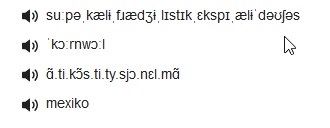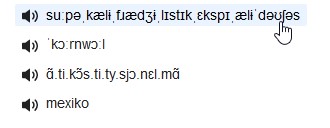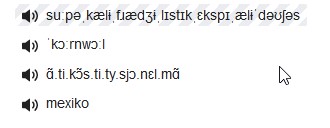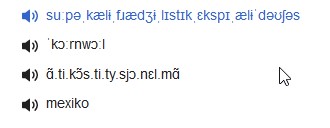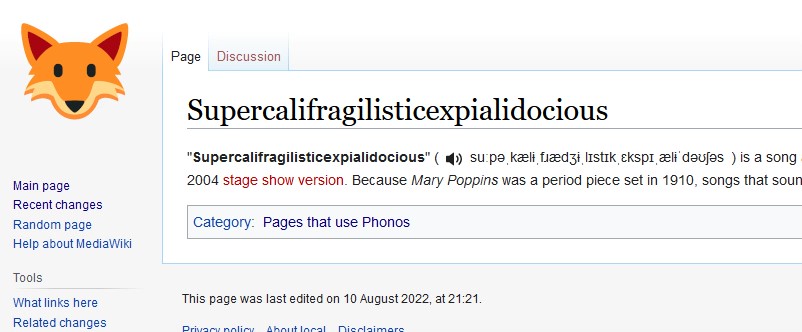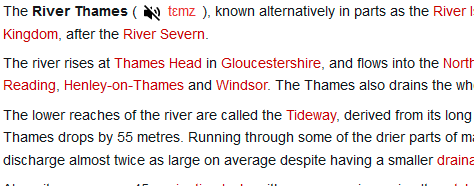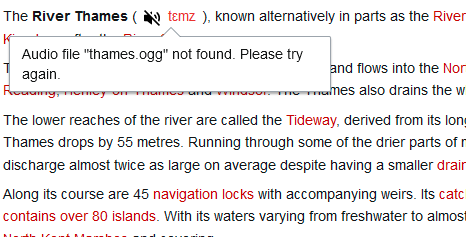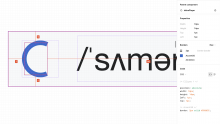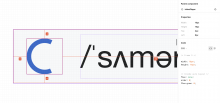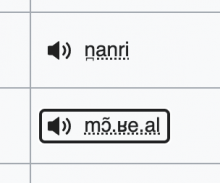User Story
As a reader, I can see a speaker icon next to the IPA markup, that allows me to hear the pronunciation.
Considerations
Component Specification
| Assets | Dimensions |
Primary States
| State | UI | Description | Status |
| Default | See specs above. Quiet button-style with a smaller 16px icon to a better fit next to text on the page | ||
| Hover | Light background on hover (#F8F9F, base90) – similar to “quiet button” OOUI | ||
| Active | Quiet button becomes blue: background (#EAF3FF, Accent90) icon+label (#2A4B8D, Accent30) | ||
Secondary States
| State | UI | Description | Status |
| Loading | After 2sec of waiting, circular progress indicator (#3366CC, Accent50) replaces the volume icon to indicate loading | ||
| Error | OOUI VolumeOff icon (#72777D, Base30) on darker background (#EAECF0, Base80) | ||
| Error click | On click, a popup describes the error and the button becomes Error Reload (see below) | ||
| Error Reload | OOUI Reload icon (#3366CC, Accent50) replaces VolumeOff icon on lighter background (#F8F9F, base90) | ||
Resources
Figma Prototype - Slow Connection
Figma Prototype - Multiple IPA notations
Acceptance Criteria
- The icon should be identifiable to a screen reader as an audio player for accessibility (potentially using semantic HTML or using alt text, see https://developer.mozilla.org/en-US/docs/Learn/Accessibility/Multimedia)