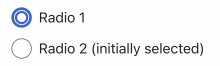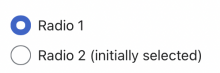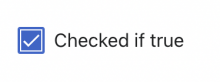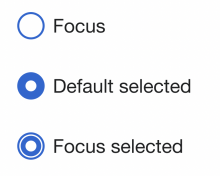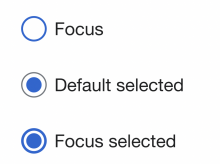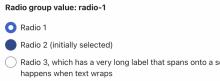List of steps to reproduce:
Click on:
Radio button component on different browsers.
What happens?:
- Google 102 and Firefox 101: the default selected state appears as the focus selected state.
- Safari 15.1: the default selected state shows up correctly.
What should have happened instead?:
The default selected state should be the same on all browsers.
Software version (if not a Wikimedia wiki), browser information, screenshots, other information, etc.:
The following is a recording of both browsers, one after the other.