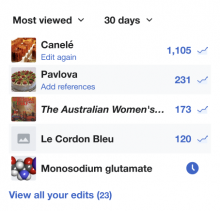On the Impact module, for displayed previously edited articles: add an “Edit again” call to action (CTA) on articles which have other Suggested editing tasks.
Show a specific CTA for a task if there is another type of edit action required (e.g., “Add references” after doing a “Copyedit”)
If more than one task type or other maintenance template is on the task, add a general CTA to “Edit again”
Acceptance Criteria
Given I'm viewing the newcomer homepage's impact module,
When I have edited an article, and it now appears in the impact module,
Then there is a call to action to edit again if there is another maintenance template on the article unrelated to the suggested edit I completed.
- Only show a CTA if the article includes a template related to suggested edits (Copyedit, Add links between articles, Find references, Update articles, Expand short articles). NOT in scope: articles with an associated structured task.
- If more than one template, CTA= Edit again
- If Copyedit template, CTA= Copy edit
- If Find reference, CTA= Add references
- If Update articles, CTA= Update article
- If Expand short article, CTA= Expand article
qqq translator instructions: This string will show to newcomers as a "call to action" to edit a specific article again.
Completion checklist
Functionality
- The patches have been code reviewed and merged
- The task passes its acceptance criteria
Engineering
- There are existing and passing unit/integration tests
- Tests for every involved patch should pass
- Coverage for every involved project should have improved or stayed the same
Design & QA
- If the task is UX/Design related: it must be reviewed and approved by the UX/Design team
- Must be reviewed and approved by Quality Assurance.
Documentation
- Related and updated documentation done where necessary
- Internal technical changes: internal repository documentation must be updated (README.md, JSDoc, PHPDoc)
- Infrastructure technical changes: technical changes that reflect on environment, infrastructure, endpoints or any other area of interest for technical contributors should be reflected on Extension:GrowthExperiments or Extension:GrowthExperiments/Technical documentation pages.