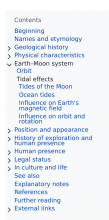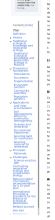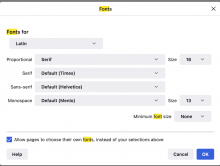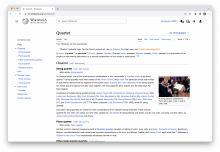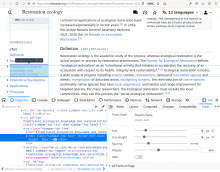List of steps to reproduce (step by step, including full links if applicable):
- Go to a Wikipedia article on English Wikipedia when signed in
- Scroll and see the TOC on the left
What happens?:
The TOC doesn't look like the TOC that was shown in the Desktop Improvements tests a few months ago at all.
- The texts are compressed without much space to above and beneath all the lines of text, making it very hard to read; this wasn't the case for the prototype where there's proper space between each line so they are separated and not pinched together (this also applies to the lines of one header, not just the space between headers)
- The gear-wheel for settings is missing
- When one scrolls the subheaders don't uncollapse automatically like it was in the prototype
What should have happened instead?:
The TOC at https://en.wikipedia.org/wiki/Moon should be like the TOC https://en-toc.wmcloud.org/wiki/Moon or better. Maybe there already is some bug report about this or the DI change hasn't been made yet. However, if that was the case then why was there recently a change to something looking similar but worse? Screenshots below:
Software version (if not a Wikimedia wiki), browser information, screenshots, other information, etc.:
Firefox
Other issues I noticed with the TOC is that it disappears for the edit preview – this should be solved too but it may be a separate task(?) One thing that definitely would be a separate task is making the top-level headers have a bolder font-weight (and/or larger) than the other headers.