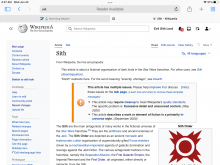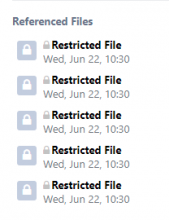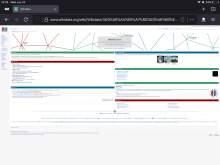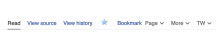List of steps to reproduce (step by step, including full links if applicable):
- The bug is happening on an iPad (5th generation) running iPadOS 15.5, so you would probably want to use the same kind of device.
- Use Safari.
- Go to any Wikimedia Foundation project other than Wikipedia, Test1 Wikipedia, or Wikinews. It does not matter if you are logged in or not.
- Make sure that you are using Vector skin. The bug happens with both Vector 2010 and Vector 2022.
- If you are on Wiktionary, Wikivoyage, Wikiquote, Wikiversity, Wikibooks, or Test2 Wikipedia, go to any page other than the main page. On Wikibooks, the issue does not occur if you go to the book on LaTeX (which is currently featured), but any other book on the main page seems to have the issue.
What happens?:
The wiki interface and content will be extremely zoomed out. The site will look either extremely wide or extremely narrow. The text will be very difficult to read, but you will be able to zoom in by spreading apart two fingers, like usual.
What should have happened instead?:
The interface and content should have been far larger.
Software version (if not a Wikimedia wiki), browser information, screenshots, other information, etc.:
I first noticed this issue on MediaWiki.org about an hour ago. I know that I visited that site five or six days ago without any issues. I can’t remember if I’ve visited any of the other sites that now have the issue between then and now. The issue happens regardless of whether or not I am logged in.
What a site with the issue looks like in Vector (2010)
What a site with the issue looks like in Vector (2022)
What a site with the issue looks like in Monobook or any other skin (The zoom-out issue only happens with Vector.)
What a site should look like in Vector (2010)
What a site should look like in Vector (2022)