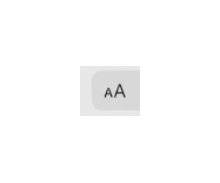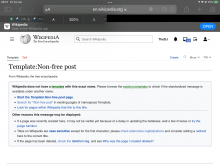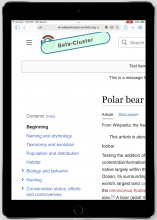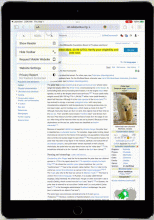List of steps to reproduce (step by step, REMI
including full links if applicable):
- Load the site in an iPad
- Using the font-size toggle ( ) Set font-size to 300%
What happens?:
What should have happened instead?:
The font-size should scale.
Developer notes
Adding initial-scale=1.0 to the viewport definition may fix this. Please test.
On browserstack
Can be replicated in:
- iPad 9th 15
- iPad Pro 12.9 2021 14
Cannot be replicated in:
- iPad Mini 2021
QA Results - Beta
| AC | Status | Details |
|---|---|---|
| 1 | ✅ | T311795#8183339 |
QA Results - Prod
| AC | Status | Details |
|---|---|---|
| 1 | ✅ | T311795#8204980 |