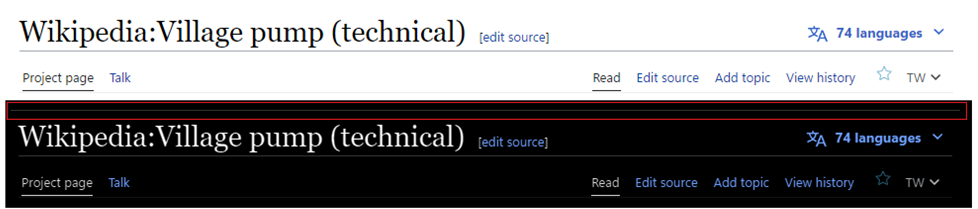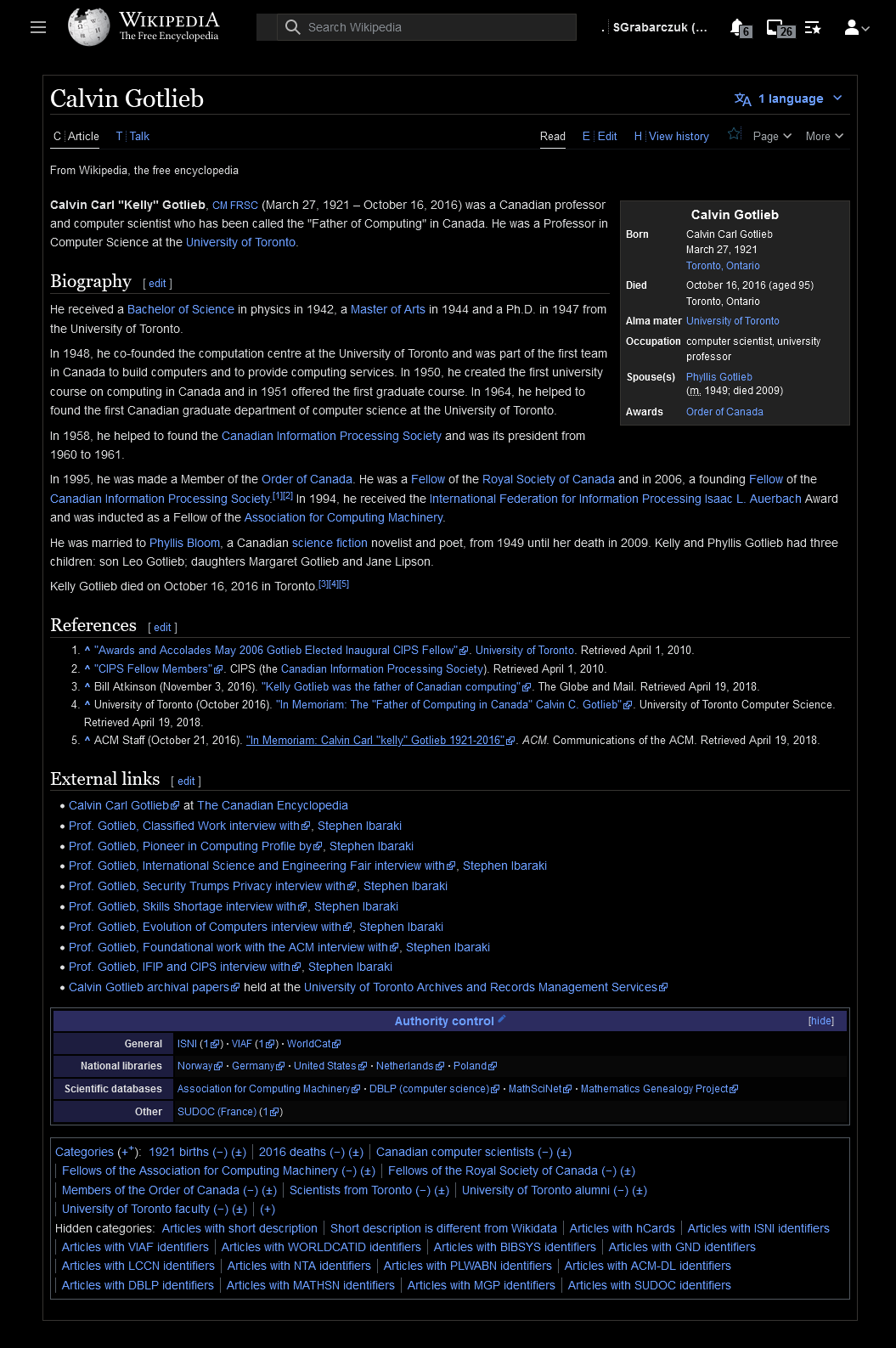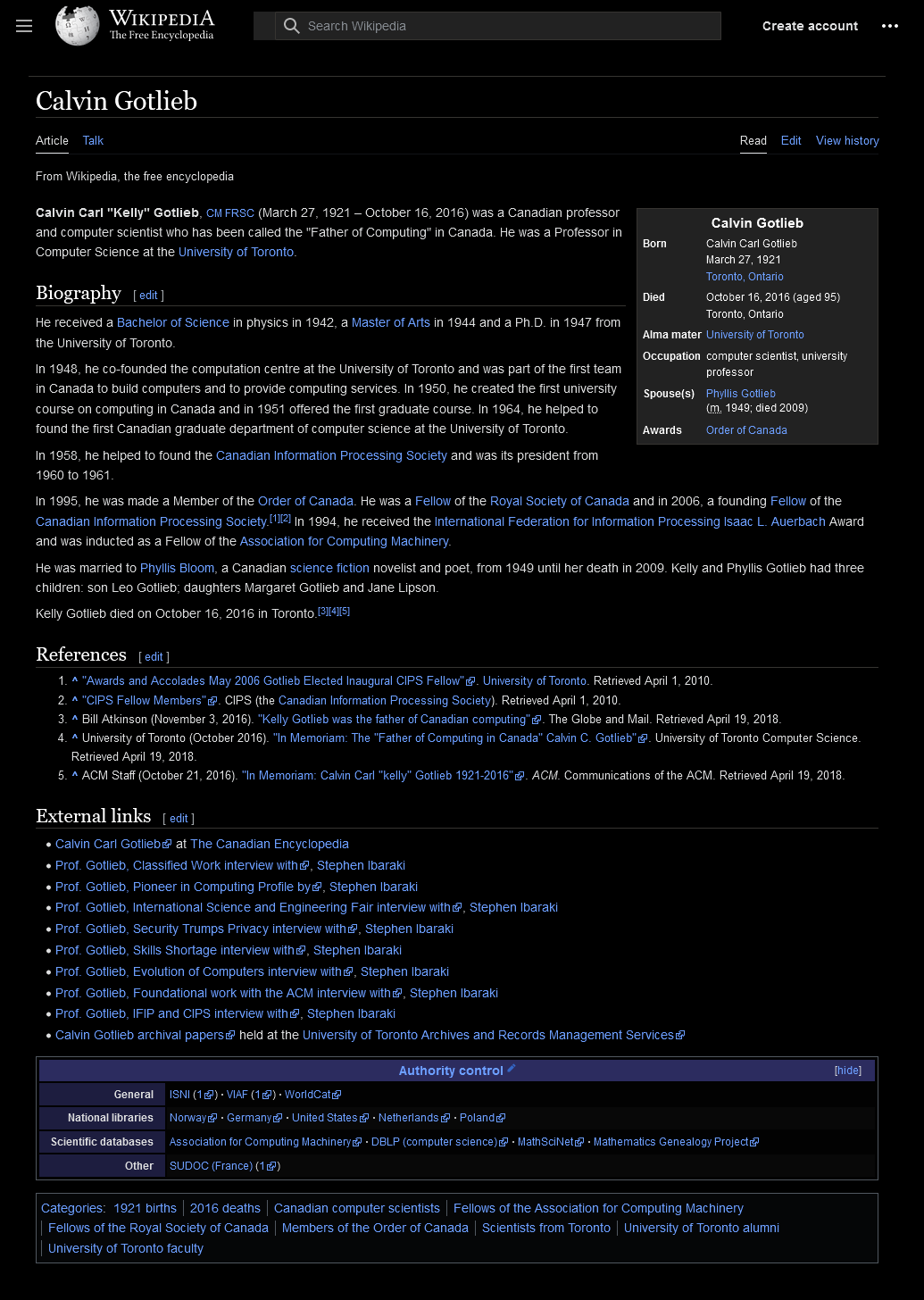Steps to replicate the issue (include links if applicable):
Open this link (a preview of the dark mode gadget)
What happens?:
A line appears above the page title. "It is because .mw-body has a 1px transparent border-top property which is causing the line to appear on the dark mode" --@Terasail
What should have happened instead?:
The line shouldn't appear (?)
Additional information
I'm not sure why, but when I'm logged in, when I try to reproduce, instead of the line, I can see a box with four borders. However, when I'm logged out, the line appears: