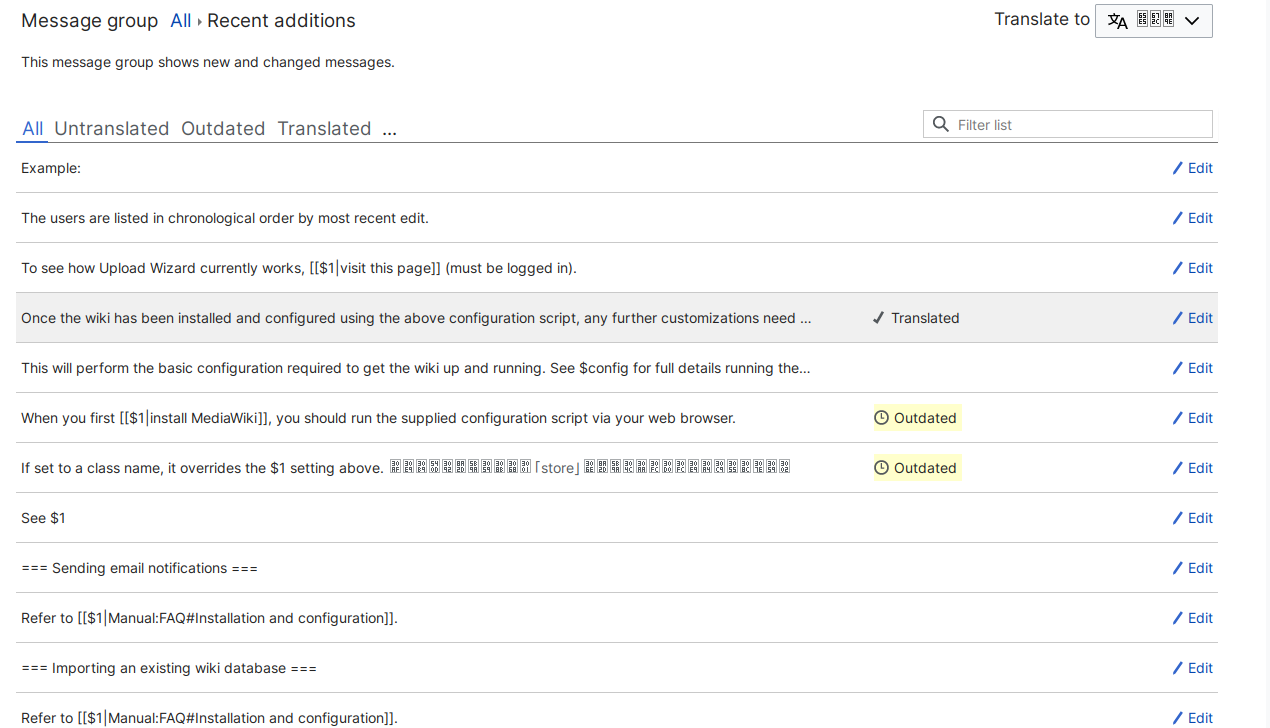Steps to replicate the issue (include links if applicable):
- Log in as a user on MediaWiki.org
- Enable Vector 2022 skin
- Open a message group with TUX
What happens?:
TUX extends beyond the screen width.
What should have happened instead?:
All content should fit within the screen width.