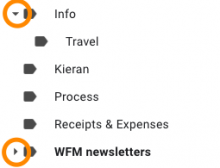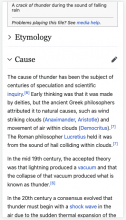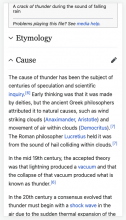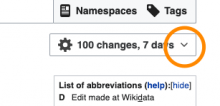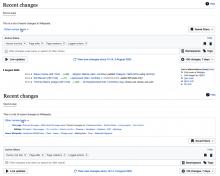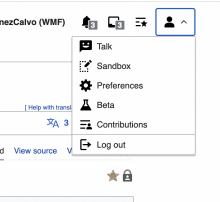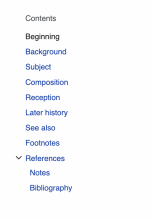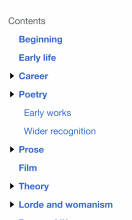Description
In order to be consistent with Minerva/mobile, and to be consistent with the dropdown menus, we should change the direction of the TOC section arrows so that:
- when a section is collapsed the arrow points down
- when a section is expanded the arrow points up
| before | after |
|---|---|
Prototype
https://di-collapsible-menus.web.app/Up_(2009_film)
Context on decision
As far as I can tell if there is an original/traditional pattern for this interaction, it is for the arrow to point right when the section is collapsed, and to point down when the section is open. For example:
| details HTML tag | macOS | gmail |
|---|---|---|
However on mobile web we use a different approach, which I think works better within the specific context, and works just as well in general. Here is a comparison of the traditional pattern and the approach we use:
| traditional pattern | down & up pattern | ||
|---|---|---|---|
| all collapsed | collapsed & expanded | all collapsed | collapsed & expanded |
When looking at the screenshots above, I find that in the second "all collapsed" image (where the arrows are pointing down) I get this intuitive sense of what will happen when I tap on them: they will expand down inline, revealing more content. I don't get that sense intuitively with the first "all collapsed" image, where the arrows are pointing right (instead it almost feels like maybe I will be sent to another page?). I'm not sure how personal this feeling is, and/or if it's related to touch vs. mouse interactions (?).
Another aspect to consider here is how we use arrow indicators pointing down on dropdown menu handles, for example:
| example from Recent changes interface |
|---|
This approach again feels right to me intuitively, and is something that I've found elsewhere for similar interactions:
| example from Gmail |
|---|
We have even started to explore bringing these interactions even closer together, by flipping the direction of the arrow on the dropdown handles when the dropdown is open:
| dropdown handle arrow flipping |
|---|
In conclusion:
- the down & up pattern makes us consistent with Minerva/mobile
- the down & up pattern seems to work just as good as the traditional pattern in general
- we can repeat the down & up pattern with menu handles in order to reinforce it