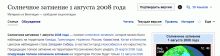Now the top of the page is overloaded with lines and different font sizes. Looks very dirty.
The subtitle is also separated from the title for some reason, although it is not the body of the article.
I propose to make the title area cleaner: remove the extra line, equalize the font size (can generally be replaced by ooui buttons) and move the subtitle to its rightful place.
| Current | Proposal |
Compare (GIF):