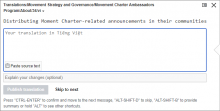Steps to replicate the issue:
- Try translating a translatable page on a wiki with Translate extension.
- Press ALT + SHIFT + B, or hold ALT.
What happens?:
ALT + SHIFT + D and CTRL + ENTER do work, but not the two above.
What should have happened instead?:
Jump to summary input box or show other shortcuts.