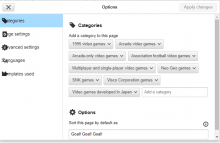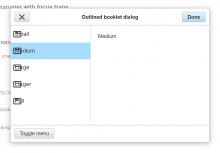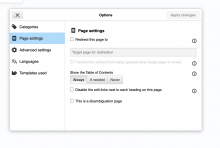Steps to replicate the issue (include links if applicable):
- Click edit (with VisualEditor) and pick an area where the options menu opens up (categories, templates, etc,)
- The image icons overlap with the text
What happens?:
What should have happened instead?:
The image icons shouldn't overlap with the text.
Software version (skip for WMF-hosted wikis like Wikipedia):
Other information (browser name/version, screenshots, etc.):
Google Chrome 107.0.5304.107
Windows 10
Note: this is my first time filing a Phabricator ticket, hope I didn't mess anything up!