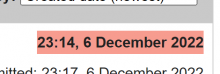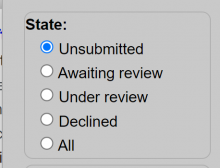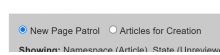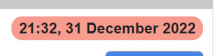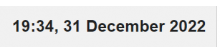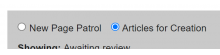Steps to replicate the issue (include links if applicable):
- Visit https://en.wikipedia.org/wiki/Special:NewPagesFeed
- Select "Articles for creation" radio button
- Sort by newest
What happens?:
What should have happened instead?:
Software version (skip for WMF-hosted wikis like Wikipedia):
Other information (browser name/version, screenshots, etc.):
- For drafts, the user submits it for review when they are ready. So there is no need to discourage immediate reviewing. The user telegraphs that they are done editing by clicking the submit button.
- Can turn off the red highlighting for all 4 draft states. None of these benefit from a red highlight, imo.