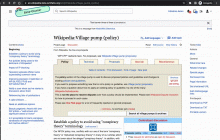T267444 introduced changes to where and how the Add topic button appears on talk pages.
T304187 added the Add topic button to the sticky header the Vector (2022) skin introduced.
...this task involves the work with deciding whether the "Add topic" and "Add languages" buttons should appear within the sticky header in the same order they appear within the "body" of the page.
Behavior
| Current | ✅Expected | |
|---|---|---|
| Sticky header | The Add topic button should appear to the right of the Add languages button in LTR languages and on the left of Add languages button in RTL languages | |
| Page "body" | No changes | |
Context
@Edtadros noticed the inconsistency this ticket is intended to potentially resolve in T267444#8658840.