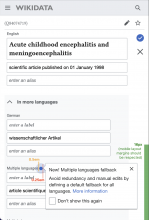Problem:
When we introduce mul Labels and Aliases, this language code will work a bit differently to other language codes. Using it requires additional knowledge from guidelines and help pages. In its current form, this is not self-explanatory to users.
Solution:
- Add an onboarding element to the termbox that allows users to access to further information about the Multiple languages functionality. This will be in the shape of a tooltip/popover with a link that leads to the most relevant help page explaining mul. The tooltip also contains a checkbox by which users can make it to not show again.
- The onboarding element should only be visible in the "edit" view of the termbox, and not in the "reading" view.
Notes:
- T316769 does the same thing on desktop
- After the community feels ready, we will deactivate this onboarding feature for good.
- Option A "Wikidata-only": The link target is https://www.wikidata.org/wiki/Special:MyLanguage/Help:Mul
- Option B "all Wikibasees": The link target would be defined by a new interface message (Mediawiki: namespace).
- by default this should lead to the mediawiki.org documentation (e.g. https://www.mediawiki.org/wiki/Wikibase/Mul) [e.g. to be owned by suite in the future]
- on Wikidata this will be modified (e.g. to https://www.wikidata.org/wiki/Special:MyLanguage/Help:Mul)
Mockups:
BDD:
Show pulsating dot.
GIVEN an Item or Property
WHEN users try to edit the entity's label, description or aliases
AND the user has not dismissed the message before ("Do not show this again")
THEN an onboarding pulsating dot is shown in the termbox
Open the help popover.
GIVEN a user try to edit the entity's label, description or aliases
WHEN an onboarding pulsating dot is shown in the termbox
AND the pulsating dot is clicked
THEN a tooltip with further information is displayed
Dismissing the popover.
GIVEN that an onboarding tooltip with further information about Multiple languages is displayed
WHEN the user checks the "Don't show this again" input inside the popover
AND the user closes the popover or clicks away
THEN both the pulsating dot nor the popover will be displayed again
Acceptance criteria:
- We found out how to efficiently implement this on mobile
- An onboarding element is visible in the termbox when editing an entity on mobile (or if solving this is out of scope, then please discuss with @Manuel ).
- Once the onboarding element is clicked, it opens a popup with extra information and a link to the help page (see specs)
- Release to test.wikidata.org
Open questions:
- To implement the pulsating dot, we could reuse (or copy) mediawiki.pulsatingdot.less. We need to align on what would be less costly.
- Related to the point above: We'd like to reduce the iteration count of the pulsating dot animation to 3 times, in order to reduce distractions.
- Who are we showing this to and under which conditions? The initial agreement is to only display this onboarding element to logged-in users. This is due to relevance and to be able to surely avoid showing the popover if they check the "don't show this again" checkbox. Alternatively, we could display this to non-logged-in users for a predefined amount of time, or ideally indefinitely if we find a way to allow them to also remove the popover.