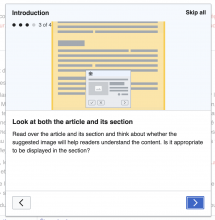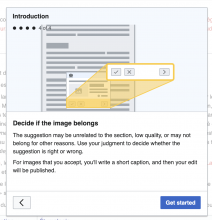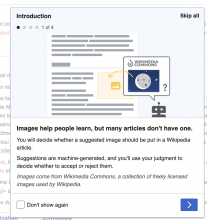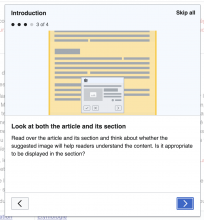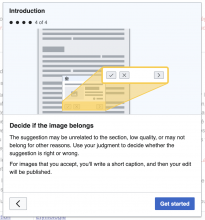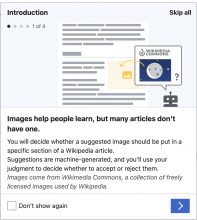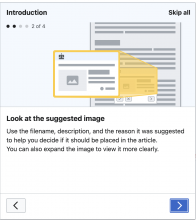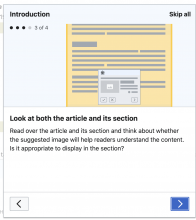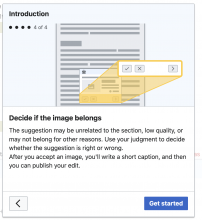This task is to create SVG illustration assets for use in the new Add a section-level image structured task.
- Illustrations:
- We would use the existing Add an image onboarding as a reference, but updating the illustrations to convey a more section-specific approach instead of article-level.
For reference:
"Add an image" existing illustrations:
"Add a section-level image" initial copy:
| Screen 1 | Screen 2 | Screen 3 | Screen 4 |
| You will decide whether a suggested image should be put in a specific section of a Wikipedia article. Suggestions are machine-generated, and some of them can be incorrect. You'll use your judgment to decide whether to accept or reject them. | Use the filename, description, and the reason it was suggested to help you decide if it should be placed in the article’s section. You can also expand the image to view it more clearly. | Read over the article and its section and think about whether the suggested image will help readers understand the content. Is it appropriate to be displayed in the section? Please note that sections that are made of tables or lists should not include images. | The suggestion may be unrelated to the section, low quality, or may not belong for other reasons. Use your judgment to decide whether the suggestion is right or wrong. For images that you accept, you'll write a short caption, and then your edit will be published. |
- Specifications for illustrations:
- SVG file format
- Same image for mobile and desktop
- Max width 360px
- Max height 216px
- No border and no cropped imagery on left, top, and right edges to enable extending background colour beyond image size.
- Provide RTL version if required
Designs for section-level images
RTL versions and and update of images so they don't interfere with pagination to be designed