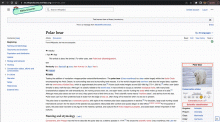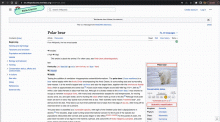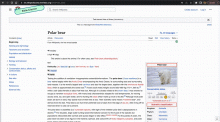Background
We would like to build out a way to inform logged-in users of their ability to select the page at full or limited width
Acceptance criteria
- This has an associated feature flag that allows turning it on or off. This feature flag will be temporary.
On page load for users who have not interacted with the toggle
- Set up a pointer overlay that highlights the page width toggle.
- Tooltip copy: "You can toggle between a limited width and full width by clicking this button."
- Tooltip should show for all logged-out users on page load until dismissed via the "Dismiss" button.
On page load for users who have previously interacted with the toggle to enable full width without realizing what it did
- Tooltip copy: "You have switched your layout to full width. To go back to limited width, press this button."
- Tooltip should show for all logged-out users on page load until dismissed via the "Dismiss" button.
Clicking the button
- Clicking the limited width button will display a secondary tooltip that informs you how to go back to fixed width
- Tooltip copy: "You have switched your layout to full width. To go back to limited width, press this button."
- The secondary tooltip should not show if you restore limited width, but should show if you click the button to switch to full width again.
- When clicking it again (to restore limited width), the tooltip should fade out.
With cookies disabled
- on page load I do not see a popup
- on disabling limited width I see the popup
Design
To decide
For users with the default it's unclear how often to show the indicator and when to dismiss it
- Should this be shown on page load?
- Should it be sampled / randomized ?
- Should we only stop showing it, if the user clicks the tooltip to show they have seen it?
Developer notes
To do this we'll need to add a client side cookie that can be read in limitedWidthToggle.js:
- When the client side cookie is set, the popup notification should not show.
- When the cookie isn't set, we'll show the popup notification at first opportunity (likely)
- Depending on behaviour the value of the cookie should either be '1' (in case we want to show it once) or an integer cast to a string (in the case we want to show it X times)
https://gerrit.wikimedia.org/r/c/mediawiki/skins/Vector/+/905314
QA Results - Beta
| AC | Status | Details |
|---|---|---|
| 1 | ✅ | T333601#8794746 |
| 2 | ✅ | T333601#8794746 |
| 3 | ✅ | T333601#8794746 |
| 4 | ✅ | T333601#8794746 |
QA Results - Prod
| AC | Status | Details |
|---|---|---|
| ⬜ | T333601#8811594 | |