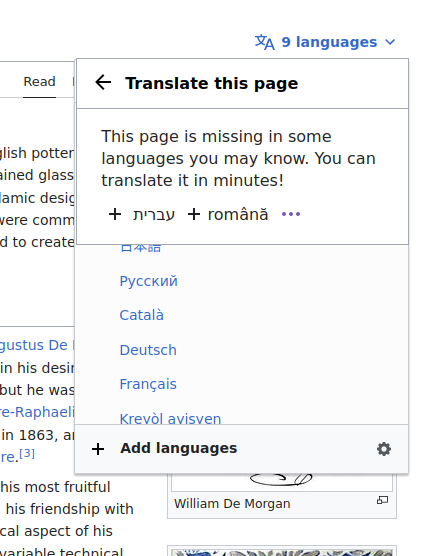Steps to replicate the issue (include links if applicable):
- Use Vector 2022 on the desktop.
- Go to https://en.wikipedia.org/wiki/William_De_Morgan .
- Click the interlanguage links selector at the top (currently, "9 languages").
- Click the "Missing in language name" line. The languages list disappears and the little "Translate this page" panel appears.
- Click the interlanguage links selector at the top again.
What happens?:
- The languages list appears, but the little "Translate this page" panel is still seen, and covers the languages list.
What should have happened instead?:
- The languages list must appear, and the little "Translate this page" panel must disappear. I'd expect that clicking "9 languages" would do the same thing as clicking the "back" arrow in the little "Translate this page" panel.
It's probably more in ContentTranslation, but also tagging ULS just in case.