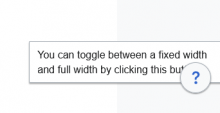Steps to replicate the issue (include links if applicable):
- On a wiki with GrowthExperiments and Vector 2022 installed:
- In Preferences > User profile > Newcomer editor features, "Enable the editor help panel".
- In Preferences > Appearance, set skin to Vector 2022.
- Login from a fresh browser session (so that the tooltip over the width toggle button appears). Do not close the tooltip.
- Edit any page.
What happens?:
The help panel button appears, partially covering the tooltip for the width toggle button, which has disappeared. The tooltip is clipped off the side of the screen, as if the width toggle button has moved outside the window to the right.
What should have happened instead?:
The help panel button appears, and the width toggle button remains, and neither overlaps each other.
Other information (browser name/version, screenshots, etc.):
Firefox 113.0.1 64 bit. Appears to happen on all vertical window sizes, but at a certain horizontal size the tooltip disappears and then reappears when the window is re-extended, in a manner that appears to be intentional.