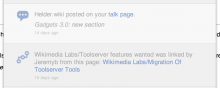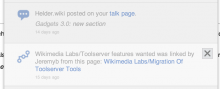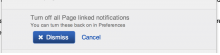The behaviour of the "close" button in each notification is rather unintuitive in my opinion.
Firstly, not every message has one.
Looking at how it works behind the scenes I now know why, but that doesn't count.
Secondly, clicking it doesn't remove it from the list. Instead it brings up a screen asking me whether I want to change my preferences and turn off all notifications of this kind from now on.
Thirdly, the button confirming said question is called "Dismiss" which, next to "Cancel" is most confusing. The terminology is inconsistent as can be.
Close, exit, turn off, disable, cancel.
Whereas what I was looking for is "Mark as read" which strangely is a fundamental feature for a notification system and yet it appears to be absent. Instead (at least visually) opening the notifications fly-out instantly marks everything as read.
I'd recommend getting rid of the close button and the associated inline interface for turning off individual preferences.
There is a link to the preferences on the bottom which I think is already too much.
Version: master
Severity: normal