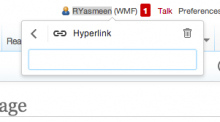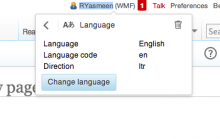Link inspector
Steps to reproduce:
- Click on the Edit button on any page
- Go to a new line by pressing enter
- Now click at the top of the page or select the current user's name.
- Click on the link icon or More>Language from the toolbar
Observed Result:
The link inspector and the language selector opens up at the top right corner of the page ,outside the editor
See the screenshot attached.
Version: unspecified
Severity: normal
Attached: