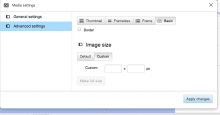screenshot
Steps to reproduce:
1.Go to this page: http://en.wikipedia.beta.wmflabs.org/wiki/21stmaychrome?veaction=edit
2.Open the Media settings>Advanced Settings dialog for the first image
3.Click on Custom tab for the image
4.Once you get the size values are invalid, click on default tab
Observed Result:
The fields for default size gets empty , switching back to custom also shows empty fields and the "MAke full size" button gets disabled
See the screenshot attached
Version: unspecified
Severity: normal
Attached: