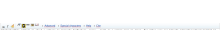Screenshot of toolbar
See screenshot.
The yellow "mop"-icon is mw.loader.load("//de.wikipedia.org/w/index.php?title=Benutzer:TMg/autoFormatter.js&action=raw&ctype=text/javascript");
I tried disabling it, that didn't fix it.
I'm using:
Google Chrome OS
Version 37.0.2062.119 (64-bit)
Plattform 5978.81.0 (Official Build) stable-channel glimmer
Google_Glimmer.5216.198.4
WebKit - 537.36 (@1e1614b)
V8 - 3.27.34.15
Agent - Mozilla/5.0 (X11; CrOS x86_64 5978.81.0) AppleWebKit/537.36 (KHTML, like Gecko) Chrome/37.0.2062.119 Safari/537.36
Comandrow - /opt/google/chrome/chrome --ppapi-flash-path=/opt/google/chrome/pepper/libpepflashplayer.so --ppapi-flash-version=14.0.0.177-r1 --ppapi-flash-args=enable_hw_video_decode=1 --register-pepper-plugins=/opt/google/chrome/pepper/libnetflixhelper.so#NetflixHelper#Helper for the Netflix application#2.0.0;application/x-ppapi-netflixhelper --enable-fixed-position-compositing --enable-impl-side-painting --max-tiles-for-interest-area=512 --ui-enable-per-tile-painting --ui-prioritize-in-gpu-process --gpu-sandbox-failures-fatal=yes --enable-logging --log-level=1 --use-cras --user-data-dir=/home/chronos --max-unused-resource-memory-usage-percentage=5 --login-profile=user --has-chromeos-keyboard --ash-default-wallpaper-large=/usr/share/chromeos-assets/wallpaper/default_large.jpg --ash-default-wallpaper-small=/usr/share/chromeos-assets/wallpaper/default_small.jpg --ash-guest-wallpaper-large=/usr/share/chromeos-assets/wallpaper/guest_large.jpg --ash-guest-wallpaper-small=/usr/share/chromeos-assets/wallpaper/guest_small.jpg --device-management-url=https://m.google.com/devicemanagement/data/api --enterprise-enable-forced-re-enrollment --enterprise-enrollment-initial-modulus=11 --enterprise-enrollment-modulus-limit=15 --vmodule=screen_locker=1,webui_screen_locker=1,network_portal_detector_impl=1,reset_screen_handler=1,update_engine_client=1,*ui/display/chromeos*=1,*ash/display*=1,*zygote*=1,*plugin*=2 --login-manager --termination-message-file=/tmp/.org.chromium.Chromium.8fiql8/.org.chromium.Chromium.lTTEKi --first-exec-after-boot --silent-launch
Version: unspecified
Severity: normal
OS: other
Platform: PC
Whiteboard: 0.4.0 (rEWED9ed80e824321)
Attached: