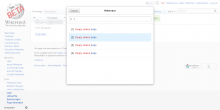Reference list in Test2 after reusing a citation
Environment- Test2, beta, production
1> Have at least 4-5 citations on the page.
2> Cite Re-Use -> in the resulting dialog sort the citations by their numbers. They get sorted.
3> Now Re-Use an existing citation, it gets added to the page. Repeat step# 2.
4> Notice now the first and second citations are not sorted by their numbers anymore.
See screenshots.
In Test2 the first two items are not getting sorted.In beta and production, only the first item is not getting sorted.
Version: unspecified
Severity: normal
Attached: