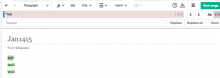- In VE, open Find-Replace and click on Regular expression button.
- Perform some search that returns results - will be displayed in the Find box as, e.g. '1 of 3'.
- Change your search criteria: add the leading *, e.g. *test
The Find field will change its background color to reddish indicating that the search criteria is invalid, but the previous search results count won't be cleared - and the Find arrows icons are still active too.