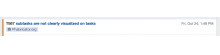Sometime task name is short, giving a very small click area, the white area of a task in panels should be clickable.
Description
Event Timeline
Do you mean in workboards or panels? It is unclear from your screenshot.
In workboards, the non-clickable areas are useful to drag the cards.
In panels it might make more sense.
I'm not aware of any other reports stating that it's hard to click a task, and it's part of a consistent UI that allows dragging tasks whether you are in search result panels or workboards. Plus I don't see any issues with the provided screenshot hence closing this as declined for the time being.
If there are any example tasks (extremely short task summaries) and specific views (any specific Maniphest queries) and specific environments/setups (e.g. browser window width or mobile view etc) that allow understanding when this problem actually happens, please share them here.