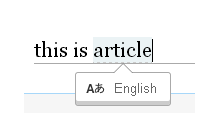Environment-beta
Chrome 39 only.
1> Select Heading or Page Title format, and type in something,
2> While the cursor is still blinking after the last typed character, select the Language annotation .
3> When the inspector opens, click Done.The entire line of text gets highlighted(but gets applied only to the word where the cursor was) . Screenshots
Same thing happens with the link inspector.Screenshot