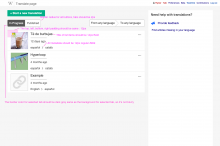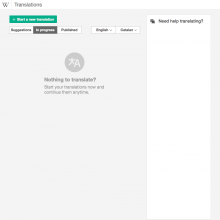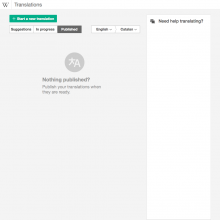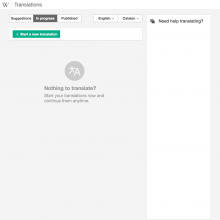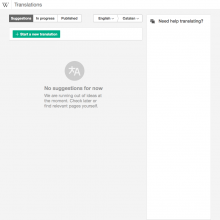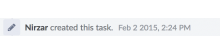Polish the current content translation dashboard before adding in suggestions and first-run experience.
Mostly aesthetic changes, very little functional changes required.
Here are list of changes
- Max width to the whole page. this will center the content and give more structure
- Simpler button group selector for the published, drafts and suggestions
- New design for language selector
- List items are clickable and not only the title link
- Realignment of items inside list item
- Grouped and contextual menu on the right hand side.
We can do these changes before - T87439: [Tracking] Suggest articles to translate from the dashboard
some of the parts of T87439 depend on these changes.
see pholio for mocks: