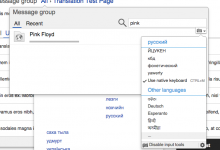On the Special:Translate group selection screen, while searching for a group if the user needs to change the input method and selects the ... option to view the language selector, then the dialog is placed below the group selector and effectively makes it impossible for the user to browse through the options for all languages or search.
Steps:
- Go to Special:Translate (on translatewiki.net or similar)
- Go to group selector and click on the search textbox
- Click on the input method menu and select ... in the Other Languages section to select a new language
- Wait for the language selector to be displayed
Current result: The language selector is displayed below the group selector and is not accessible by the user. See image below to see what it looks like.
Outcome
It is no longer impossible to access language selector for input methods on Special:Translate. It is still quirky but further improvements were split out to another task.